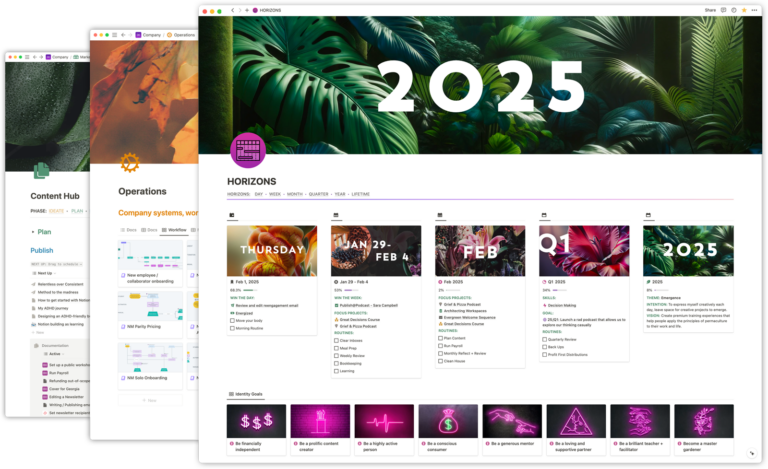So you want to consolidate all apps into Notion…
I wanna tell you a little secret about “all-in-one” platforms:
They tend to do most things reasonably well, but rarely match the specific workflow you actually need.
My favorite example of this: figuring out what the Profit & Loss is for your business for a given month.
- Doing this in Quickbooks? Easy.
- Doing this in Notion? Extremely arduous.
You’ll hear a lot of consultants pose questions like,
“why use all these tools when you can just use Notion?”
And this isn’t just a Notion thing. It’s a platform thing. There’s indeed a good amount of consolidation you can do with tooling, but I always lead with the mantra…
“Just because you can do <ACTION> in <PLATFORM>, doesn’t mean you should.”
We document in a Notion database all the tools we use to operate our business. We keep track of who’s using what, how much it costs annually, when it renews, and so on. Last I checked the “core” stack of software we use to run our business (which is 90% Notion products, by the way) is about 25 technologies. Expanding to individual software licences, we start to get upwards of 100 different softwares we use to operate our little shop.
I’d venture to say about half of these are things that we could use Notion for, but would notably make the workflow much more arduous to manage. Essentially, we save considerable time and money by not using Notion to do everything.
On bookkeeping
One of the things I often see created in Notion is a financial management system—notably, bank account balancing, transaction categorization, and bookkeeping. Bookkeeping is one of those things that can be pretty simple if you run a simple business or are only documenting personal expenses, but in a digital business operating globally (multi-product, multi-language, multi-currency, et al) it can become complicated quickly.
Ours is most assuredly not a simple business when it comes to bookkeeping. I have rake and node tasks that automatically create bank transaction explanations in our bookkeeping software using Stripe and FreeAgent’s APIs. I use LLMs to massage screenshots of finance feeds that aren’t accessible into CSV’s that I can then run through ruby code to balance our accounts.
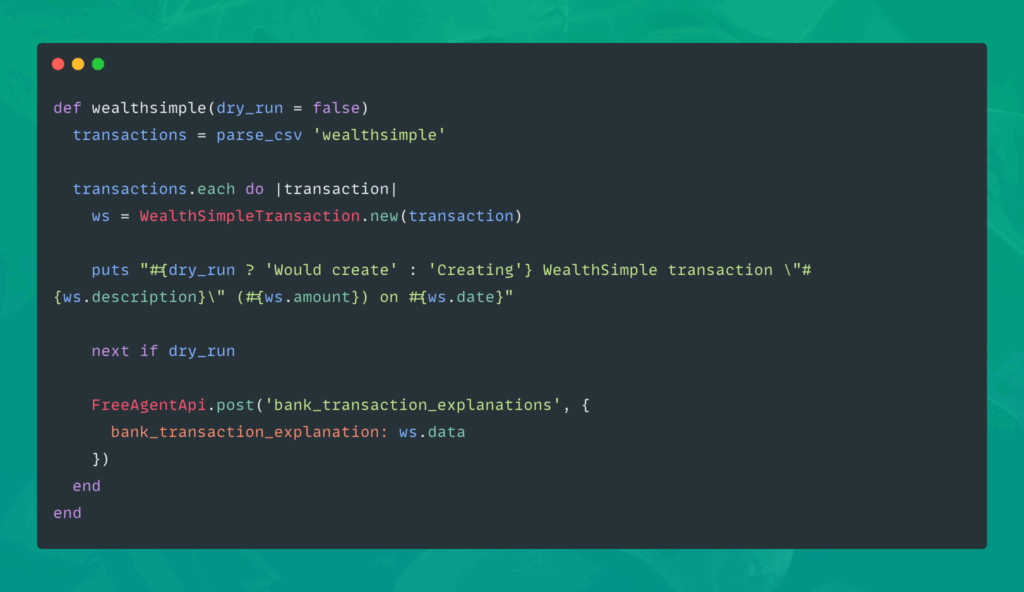
I’ve done 100s of hours of work over the years of multiple businesses and products to automate away much of the manual labour of bookkeeping. This is one of the places I want to reduce manual effort as much as possible.
And yet our bookkeeping software, FreeAgent, is one part of our software stack I would never port over to Notion. The software costs us ~$299/year to use. Doing this in Notion would not save me $299/year. In fact it would probably add $1000s of operational costs to my business, not to mention the downstream effects of having the books for our accountants be provided in Notion:
- Am I teaching my accountants how to use Notion now?
- How high quality is the export data out of Notion?
- Is my database setup conducive to how my accountants need it?
- Have I provided my accountants with the information they need in aggregate in a way that is understandable to them?
And this is where I make my stand. This is a hill I repeatedly throw myself on in death, but…
If you can afford bookkeeping and financial management software, you should pay for it.
Further, if you cannot afford bookkeeping software, then spreadsheets are the best software for financial management (Sheets, Excel, et al). This is because Notion is not spreadsheet software™, even though table views look like spreadsheets and Notion originally advertised the product as “Replaces Sheets”.

Here’s why I advocate for paying for bookkeeping software:
- Math is hard.
- As a human, calculation errors are easy to make, no matter how intelligent you are.
- Aggregation in Notion always requires a Relation. You cannot do simple pivot tables, calculations over multiple sheets, arbitrary data lookups, et al (Notion is not spreadsheet software™, you know?).
- Software designed for a specific purpose has lots of built-ins. For example, I could build a Profit & Loss calculation system in Notion, or I could just get it from my bookkeeping software, knowing that it is tested and accurate.
- Because Notion is so complicated, new features have a tendency to introduce bugs. Quite frequently in fact. Startup, you know? Financial software is typically going to be less “move fast and break things” because breaking things is like “WE DIDN’T ACCOUNT FOR $100MM!” rather than “I CAN’T TRACK MY HABITS ACCURATELY!”.
- Making mistakes on your finances can be very costly.
- Software designed to do this gets new features specifically targeting the common workflows in the domain it’s designed for.
- Your bookkeeper and accountant may fire you as a client if you give them access to a custom-built Notion workspace to work with instead of something like Quickbooks. Heck, we use a relatively well-known bookkeeping software, FreeAgent, and my accountant tries to get me to switch every year. They do not like anything that even remotely sniffs of a custom setup! (Okay, maybe you’ll find a bookkeeper out there who’s a Notion whiz, but I’m willing to bet there aren’t many that wouldn’t prefer you use software purpose-built for their job).
- Even Google Sheets gives you access to
GOOGLEFINANCE()which gives you access to real-time stock data and currency rates. Again, possible in Notion, but you’d have to use third-party software or custom software to update rows in a related database (remember, you cannot do aggregate data in Notion without a relation: NOT. SPREADSHEET. SOFTWARE.)
If you find building and maintaining this kind of system enriching, by all means, go for it! But there are so many cases where the actual workflows related to a system are better served by software purpose-built for that workflow.
Another example: mapping and travel planning
We planned our entire month-long trip to Japan in Notion. As we got closer to the date we also discovered this wonderful app called Wanderlog. One cool thing about building an application designed for travel planning and logging? Actual maps! Actual real-time location logging!
- “What’s happening near me right now?”
- “What’s near my hotel?”
- “Directions from A to B?”
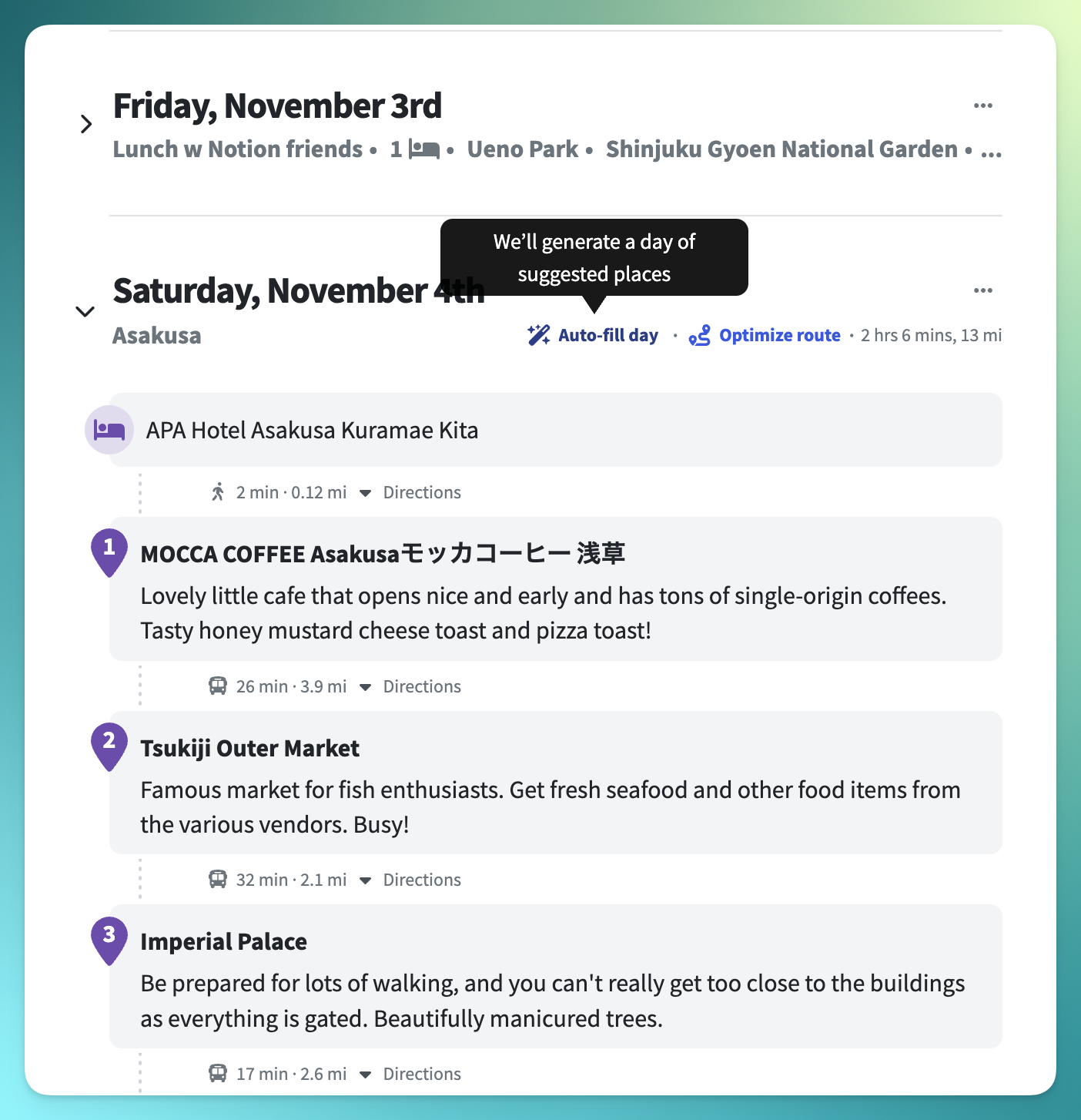
Could you build Latitude and Longitude as Number properties into your Notion database? Create an integration that updates an embedded Google Map in the page? Could you use various APIs to fetch locations around other locations and populate a Locations database with suggestions?
Sure. Sure you could. But should you? Are you building a Notion Mapping integration or planning a trip to Japan? What are you actually trying to do here?
When you use dedicated apps that are designed for a very specific context, you’re going to get a lot of out-of-the-box functionality that you just can’t get with all-in-one-apps.
In this example, Wanderlong can auto-fill your days with suggested places (based on your starting location), as well as optimize your route with public transit! This reduces a ton of research work that would be required to manually input this information inside an app like Notion.
Similarly, Wanderlog also has built-in notifications of flight delays. There are lots of small details like this that are done for you, that simply couldn’t be done in Notion without extensive third-party support and API integrations.
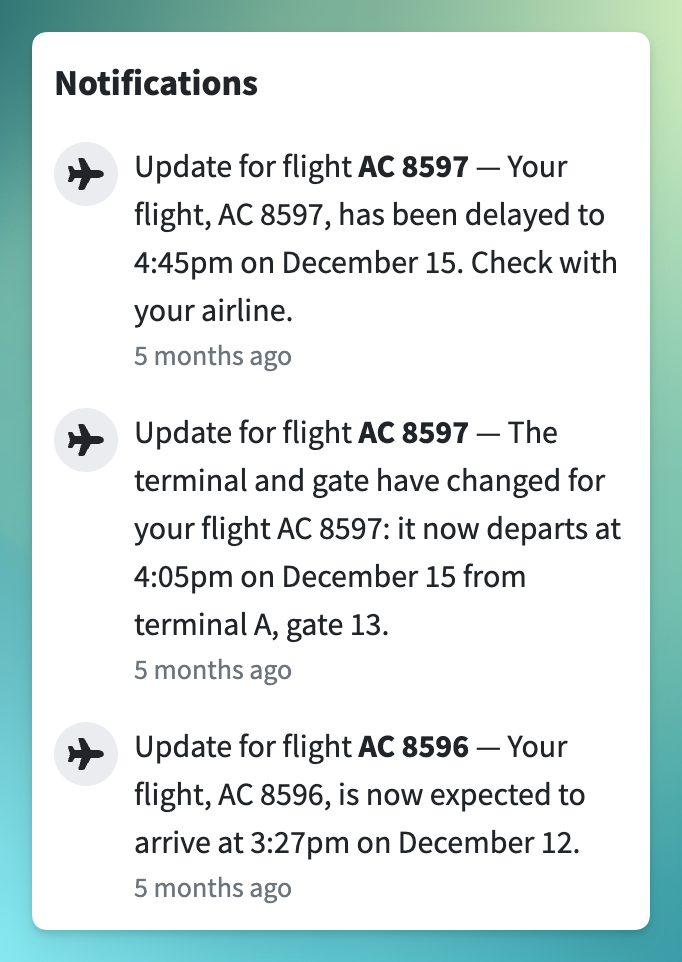
Key workflow phases
This is where I get into thinking about where Notion as an ecosystem works best when considering different aspects of moving through a body of work. Let’s say we think of digital workflows in three key phases:
- Planning — deciding how to take action
- Doing — taking action
- Reporting — documenting what happened when we took action
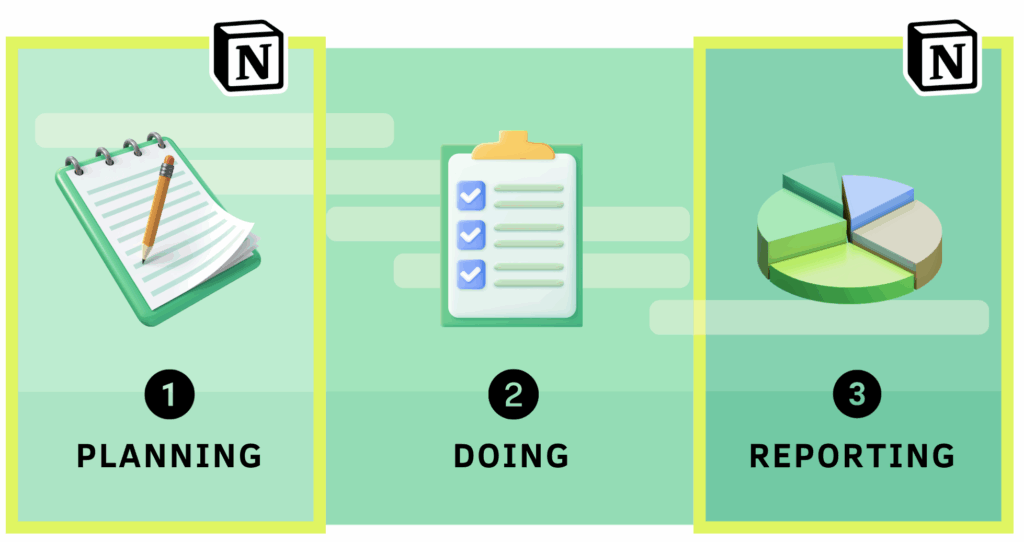
Most operational workflows fit into these phases readily. We plan projects, we execute, we let the team know how it went. We plan when to do chores, we do the chores, we have a page that reports the tasks we completed for the day because we designed a cool Notion view to highlight that to our family.
How about we take our Japan trip as an example of these phases:
Planning
- Where are we going?
- What are we doing?
- On what days?
- How are we getting there?
- Any events we want to see?
Notion shines here. Its block-based system gives us amazingly rich creative tools. We can plan our locations in a Locations database. We can associate Activities with those Locations in an Activities database. Maybe we think we’re going to eat a lot of amazing ramen so we plan to track our food in a Food database associated with those Locations. There’s so much amazing stuff to create in Notion here from Bookmark blocks for important links to PDF Blocks for tickets and information.
Reporting
Reporting in Notion is sensational. We can write about the food, review the food, we can take notes on each location. We can even write up a summary of the entire trip and bring in the content contextually via linked views of databases. We can upload our photos and videos and create Galleries, separating out our favourites with custom properties.
We’ve shared our Japan Trip Report with so many people planning trips to Japan and it’s been incredibly helpful!
Doing
Now we’re into the place where Notion starts to struggle in certain contexts. When we’re doing a very specific activity that is highly contextual.
Let’s say we wander through a city and discover a cool thing we want to do. We can use our reporting tools to track it. But if we’re looking to do other things in the surrounding area, the best we could do is link out to a Google Map with the latitude and longitude we tracked for the location. If we just discovered the location, we have to do the manual effort to capture that latitude and longitude to create that closed system loop.
This is where Wanderlog shines. It’s highly contextual. Locations are first-class citizens and components specifically exist to help you explore them, with the added context of orienting you in space and time.
So what might we might do differently?
I think of the core utility of Notion being synthesis of simple systems (which is what makes it complex, haha). Removing the busy administrative work frees us up to do more actually creative work, right? If I’m thinking about ranking the strongest parts of Notion for travel, I might rank it:
- Reporting — Documentation, Notion’s meat and potatoes
- Planning — Writing, capturing, layout; the best of Notion’s authoring abilities
- Doing — We can take basic action on generic data, but without truly custom components designed to match the action, can be quite limiting without external integrations.
With that in mind, how might I tackle a next big adventure differently?
Firstly, I’d probably templatize the set of databases we created for our Japan trip. This immediately solves the reporting situation. Now, I might manually do the planning in Notion as well, but I think I’d do most of the planning in Wanderlog.
Perhaps I’d leverage Wanderlog Pro’s export feature to download all the places on my itinerary. Then I might write some code to import the data of all the places I visited or design my databases to work well with importing via CSV.
This allows us to leverage the power of both platforms, getting the awesome reporting and design power from Notion and the amazing doing (with maps and location-specific data) power from Wanderlog.
Aside: maybe there’s an amazing opportunity here to build a super in-depth Wanderlog integration for Notion. 😉
Right tool for the job
Are you team Notion, Coda, or Airtable?
I’m asked this regularly. I’m team “right tool for the job”. You’ve heard that saying many times, right? Of course you have.
Sometimes I further extend this to a series of “rights”:
- right tool for the job
- right tool for the brain
- right tool for the context
Job
This one’s the most obvious. If you need to store 200 million records and calculate aggregations over these records, you’re not going to reach for Notion. It starts to show you its edges as you approach 100s of 1,000s of records, never mind millions. In this case you need a “proper” database, probably with high-availability, sharding, backups, etc. The Job is scale and speed in this case.
Now would you use a database platform and use automated reporting to push data in aggregate back to Notion for reporting? Yes. Would you used embeddings to bring charts and visualizations into a Notion page via an embed block? Absolutely.
Should you try to make Notion do this work and use its Charts product to visualize aggregates of 100s of millions of records? You could, but you might be limited in accessing the data and providing rich data in aggregate.
Brain
Many of our own business operational methodologies are related to the founders being neuroatypical—Marie diagnosed with ADHD—me undiagnosed (but sus on multiple fronts). Notion’s flexibility and design-forward tooling was instrumental for Marie. It helped us design systems that motivate Marie to action and provide me with more logical ordered systems that help me approach the same data-set in a way that was conducive to my particular approach. It’s elasticity for delivering data in different views is one of its strongest features.
We cannot all use the same approach. We can try, but often one person’s “eat the frog” is absolutely exhausting for another. So while Notion’s open-ended-ness and customization might help an ADHDer approach their work in a flexible way, it might also be nightmarish for someone who needs explicit structure, or teams that aren’t as comfortable in the messier complexities.
Doing the work of discovering who is on your team and how your teams work is a great precursor to selecting Notion as an orchestrator of systems. For teams that require significant flexibility and teams that are comfortable sitting in the discomfort of complexity, Notion can be an winning accelerator. For those that need a lot of structure or out-of-the-box best practices, it can be a real challenge.
Context
The contextual one is what I’ve been mostly talking about in this article. Is the tool suitable for your given context and/or workflow? Can it adapt easily to it or is there loads of maintenance and overhead in adapting to the context?
I often think that Notion—as a content management tool—is fantastic for managing the artifacts of a workflow (reporting), but that the workflow itself (doing) may be better off left to a context-specific tool. If that tool integrates well with Notion, well, now we’re cookin’! 👨🍳
So is Notion for me?
Like all software and all answers: it depends. But…probably!
Back when I was building custom content management systems in the 2010s, it’d take me 3 months to build what I can now build in Notion in 3 days. No-code tools allow us to get to 80% done with near immediacy. And sometimes this is perfect for our current needs.
And yet, you know what they say about the last 20%? The 80/20 rule says that the last 20% takes the same amount of time as the 80%. But I think it’s better to think of this rule as “you only really need to concern yourself with getting 80% of the way there most of the time”. So, yeah, there may be something custom you need to bring to combine with Notion to get a complete solution, but most of the time, it’s a fantastic tool for most of your email-job jobs.
There’s absolutely nothing wrong with continuing to use Google Sheets or Excel alongside Notion. In fact, that’s the entire point! We can’t (currently) use Notion Calendar and Notion Mail outside of Google products, so we can see these tools are necessarily meant to replace, but to synthesize and enhance.
Beware the temptation to do everything in one platform
No-code has given us the belief that we should build everything ourselves and save money. It is true—we can do more than ever—but we also need to remind ourselves that we have now consolidated all work into a single platform. As Notion changes, so now necessarily must our systems adapt to suite Notion’s design.
This is personally why, even though I use Notion all-day, every-day, teach it—pretty much live in it—I advocate for distributing important systems into tools that are custom-fit for the job. I love Notion as the orchestrator of sub-systems, but not the be-all-end-all. Single points of failure make me twitchy as a software designer!
Notion’s super-power is being able to “MVE” (Minimum Viable Experience) and iterate until you can either find a tool to do that exact system much better or build that tool yourself.
Notion gets us 80% of the way there, but sometimes the last 20% is the thing that actually impacts our lives/wallets/experiences and you should considering getting the 80% of that final 20% somewhere else.
Just a thought. 😉
 Notion tips in your inbox
Notion tips in your inbox