
Notion Added Conditional Logic to Forms
In case you missed the news, this week Notion added “conditional logic” to Forms. This means you can now add inputs to your form that only appear when answers to other questions match a specific criteria.

In case you missed the news, this week Notion added “conditional logic” to Forms. This means you can now add inputs to your form that only appear when answers to other questions match a specific criteria.
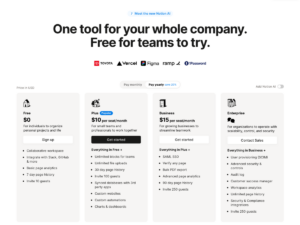
Just getting started with Notion for teams and not sure what Notion plan is right for your business? Read this guide to learn what the key distinctions are.
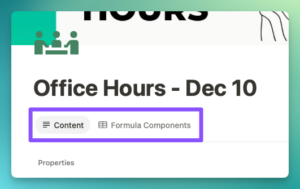
The new tabbed structure in Notion page layout customization adds application-style UI to our pages. How does it work?
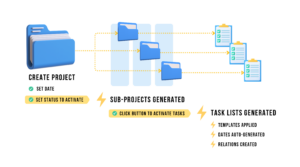
Using Notion’s automations and buttons we can set up an advanced workback schedule that does all the heavy lifting for us as soon as we set our projects to activate!
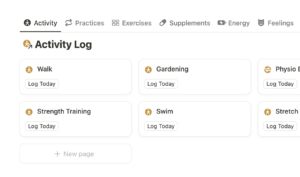
In this video Marie walks you through how to use Notion’s button automation feature to speed up daily logging. Instead of manually connecting relations between databases, you can use a button instead, which can significantly speed up your workflow!
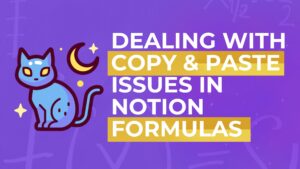
Getting a “Token not matching block collection” error in Notion formulas? Maybe a “Cannot find function prop()”? How about “Property doesn’t exist”. Watch this guide to understand one of the more challenging aspects of sharing and using automation formulas.
 Notion tips in your inbox
Notion tips in your inboxWhen you sign up, you’ll get tips, perspectives, and opinions on how you can better use Notion. Plus you’ll get a steady drip of Notion updates, videos, interviews, and resources from the Notion Mastery team.