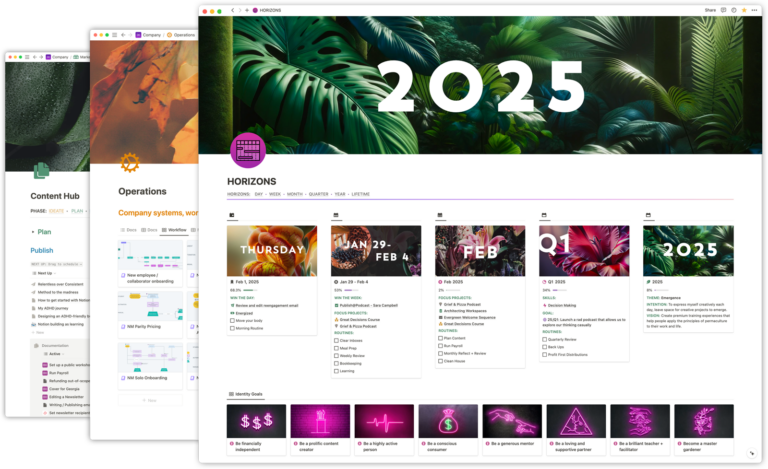Standard operating procedures (SOPs) describe the step-by-step process for executing tasks.
Any repeatable task, whether it happens on a daily, weekly, or monthly basis, should have an SOP.
Not everyone nerds out about SOPs as much as I do, but they are one way to strengthen the resiliency of your business. Clear documentation will empower your team and make your business more scalable.
Documenting a standard process for your tasks can:
- Minimize errors
- Identify efficiencies
- Reduce the number of decisions that have to be made each time the task is completed
- Lessen the risk of company knowledge being retained by only one or a handful of individuals.
Here are four steps for creating your SOPs:
👩💻 Document as you do.
The easiest way to get started is by jotting down a list of everything you do as you go about your day. Anything that’s repeatable should be added to the list so it can eventually be documented.
📝 Pick one task from your list and create a simple bullet list that describes how you complete it.
Keep this high level to start with. For example:
Task: record content metrics
- Set up new entry in Notion content database
- Add metrics from YouTube to database
- Add metrics from ConvertKit to database
- Add metrics from Blog to database
🔍 Layer in more detail. Exactly how do you do each part of the process?
Break each bullet point down into easy to follow steps. For example:
Add metrics from YouTube to database
- Login to YouTube
- Click profile image in top right corner
- Select YouTube Studio
- Click Analytics
Each step should be 1–2 short sentences that are easy to understand, with a screenshot or short, succinct video that demonstrates what to do. Our team loves Loom for quick and easy video documentation!
Your SOP should be detailed enough that it supports the person executing it to overcome any potential blocks and have clear answers at any decision points. The SOP should also outline and explain access to any supplies, tools or passwords required to execute it.
🧪 Test, review, edit, repeat.
An SOP is a living document that should be continuously reviewed and updated to ensure it is representative of how you actually do the work. Over time, you may notice your SOP is not achieving the desired outcome, you find a more efficient way to complete a task, or implement a new tool. Update your SOPs as needed!
Put your SOP’s in Notion
We’ve (thankfully) come a long way from the days of having physical binders full of printed SOPs.
Notion makes it easy to create aesthetically pleasing procedures that are also easily searchable, if they are input into a database. A database also allows you to create views of documentation that are filtered to a specific division or role in your business.
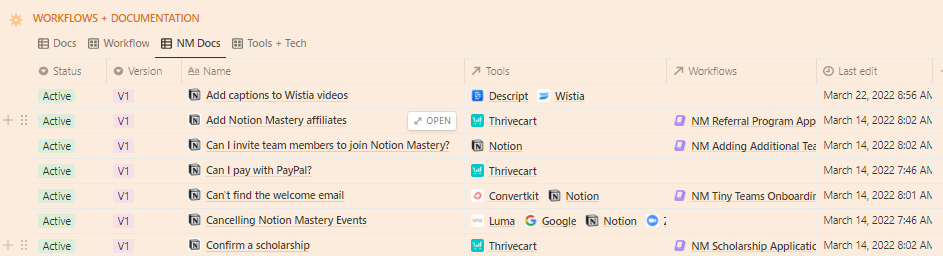
Properties you might include in your SOP database:
- Status (eg. Active, Inactive, Outdated, Archive)
- Version (eg. V1, V2)
- Category / Department (eg. Admin, Financial, Marketing)
- Last edited time
- Relations to your tools database and workflows database, so everything is connected.
- Person properties to track
- who created the SOP
- who should review the SOP (for efficacy)
- who might want to ‘watch’ the SOP (our team uses this to make SOPs they frequently refer to easy to filter into a custom view on their own dashboards).
In the body of the entry, include a brief summary that defines the purpose or outcome of the SOP, followed by the steps and accompanying visuals.
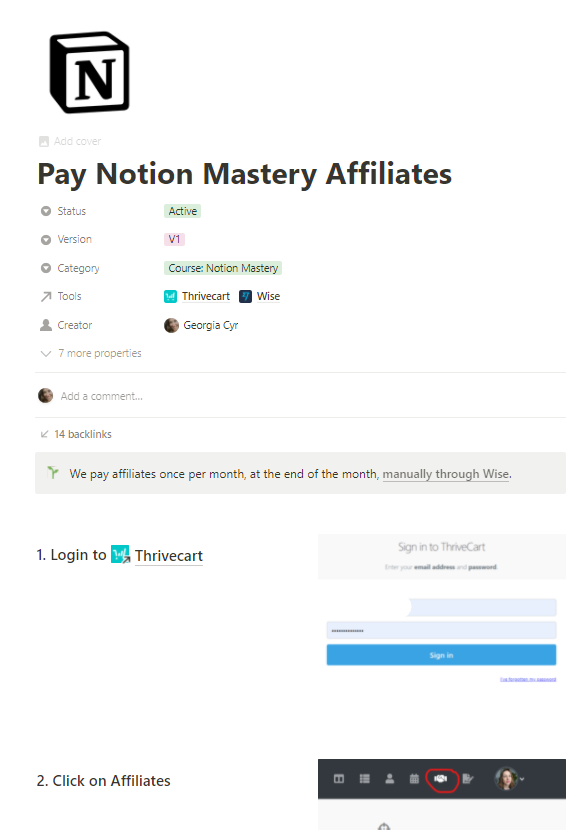
Get fancy with visual models
If you have a complex workflow that includes multiple outcomes, a visual model is the way to go. You can use this to depict a single SOP or to display an interconnected map of multiple SOPs that link together.
Whimsical is my preferred tool for creating flowcharts. It’s super easy to use and you can embed your Whimsical boards directly into Notion!
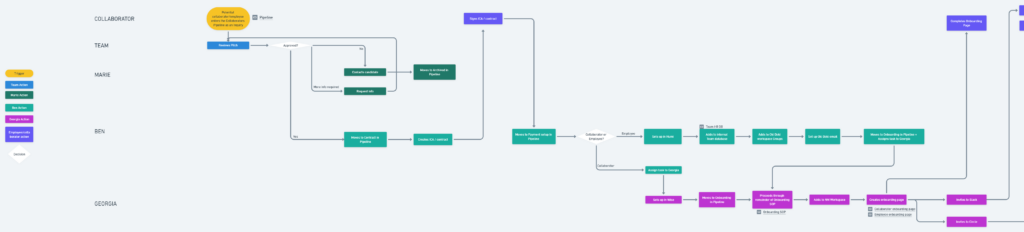
🎨 Color Code and use shapes
Visually differentiate between the steps of your workflow using color and shapes. For example, our team’s workflows use color and shapes to identify which steps are automated, a client action or an action one of our team member’s takes. This makes it super easy to see at a glance who is responsible for each step.
🔗 Make everything one click away
Flowcharts are most useful when they unify all aspects of a workflow. Our flowcharts always include links to any relevant automations, email sequences, Notion pages, or products. That way, anyone referencing the workflow can click straight to those items and get more detail about how our systems are set up, or make edits as needed.
↔️ Combine with Notion
Our team displays our Whimsical boards in a Notion database which creates a visual library of our workflows. The Workflows database is related to our SOPs database, so that you can easily refer to all the SOPs that may be interconnected in one workflow.
A Whimsical board embedded in Notion automatically updates when you make changes to the original board. You can also click the embed and go directly to the original when you need to make edits.
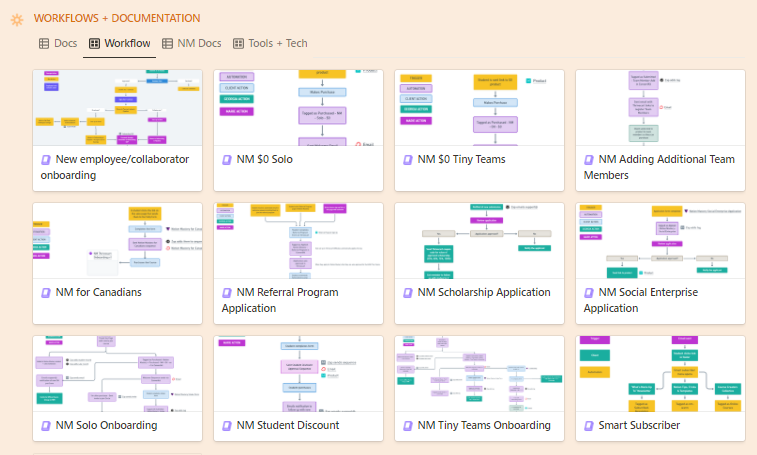
Ready to get started?
🤓 The best SOPs are not perfect, but reviewed and updated regularly.
Keep a running list of changes that are needed, or new SOPs that need to be created, as you go about your work. Schedule time to thoroughly review and update your procedures once a month or once a quarter.
 Notion tips in your inbox
Notion tips in your inbox