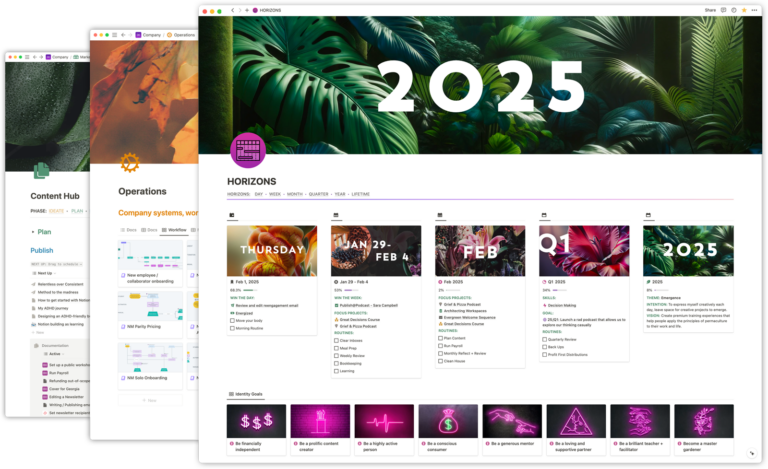Change, whether we desire it or not, is something we all experience.
In the book, “Switch: how to change things when change is hard”, brothers Chip and Dan Heath describe 3 components to creating successful change:
- Directing the Rider (the Rider being the planning, future-thinking, analyzing part of the brain)
- Motivating the Elephant (the Elephant being the emotional, instinctive, lazy, skittish part of the brain)
- Shaping the Path
Once the Rider has a clear direction, and the emotional Elephant has been triggered and feels motivated to change, the key to making change easier to adopt is to make the “right” (desirable) behaviors easier to make, and the “wrong” (undesirable) behaviors more difficult.
Often when we approach change, we assume people are the problem when actually the situation or environment is the challenge. Shaping the path is about shaping the situation or environment to support your desired change or behavior.
Here’s an example of shaping the path that’s shared in the book:
Studies show that at movie theatres, the bigger the bucket of popcorn someone has, the more popcorn they will eat. If we want to change that behavior (not eating as much popcorn) our instinct might be to teach people to make healthier choices so they eat less popcorn. However, what might be more successful is just giving people smaller buckets of popcorn so there is less to eat!
We shape the path, changing the situation, to help people be more successful in their effort to change.
What about in our digital lives?
Thousands of people across the world are using Notion for:
- task management
- project management
- knowledge management
- tracking hobbies
- setting goals
- remaining connected to clients or loved ones
And much more. However, if you’ve dabbled in Notion at all, you’ve probably realized that simply inputting information into an app does not mean you’re suddenly a pro task manager, star student, or consistent with your goals. It’s easy for Notion to become an online filing cabinet full of pages and pages of information that isn’t easily accessible or greatly leveraged.
Once the information is added to Notion, you need to set up systems that support you to actually do something with it. You have to shape the path.
What might this look like in Notion?
Checklists
The Heath brothers describe checklists as insurance against over confidence, blind spots, and making mistakes. The Surgical Safety Checklist is a prime example of how using a checklist to remind yourself of the necessary steps to follow leads to greater success (in this case, a 35% reduction in surgical complications and deaths).
The situations we’re in aren’t necessarily life and death, but why not increase our odds of success anyway? The simplest way of using Notion to help you shape the path is to use checklists.
Find yourself jumping into work first thing, or getting lost in “scroll land” in the morning and wanting to shift that habit? How about a daily start up checklist:
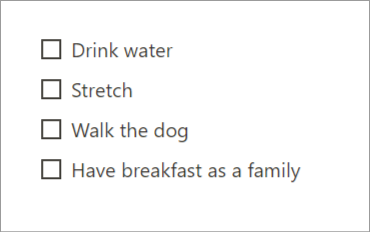
Want to increase the likelihood of success even more? Shut your computer down before you go to bed. Leave a glass of water on the counter for when you wake up. Have your yoga mat rolled out on the floor. Put your dog’s leash by the door.
The Heath brothers call these “action triggers”. These are mental plans that help people do the things they know they need (or want) to do by pre-loading the decision. Simply by deciding how you want to start your day (by creating your checklist) and planning when and how you are going to implement this, you are increasing your likelihood of following through.
Checklists are also awesome when it comes to recurring tasks by making sure you remember the details. With tasks you do repeatedly it’s especially easy to become over confident and assume you’ll remember all the steps. Why not check off the steps as you go to make sure you don’t miss anything?
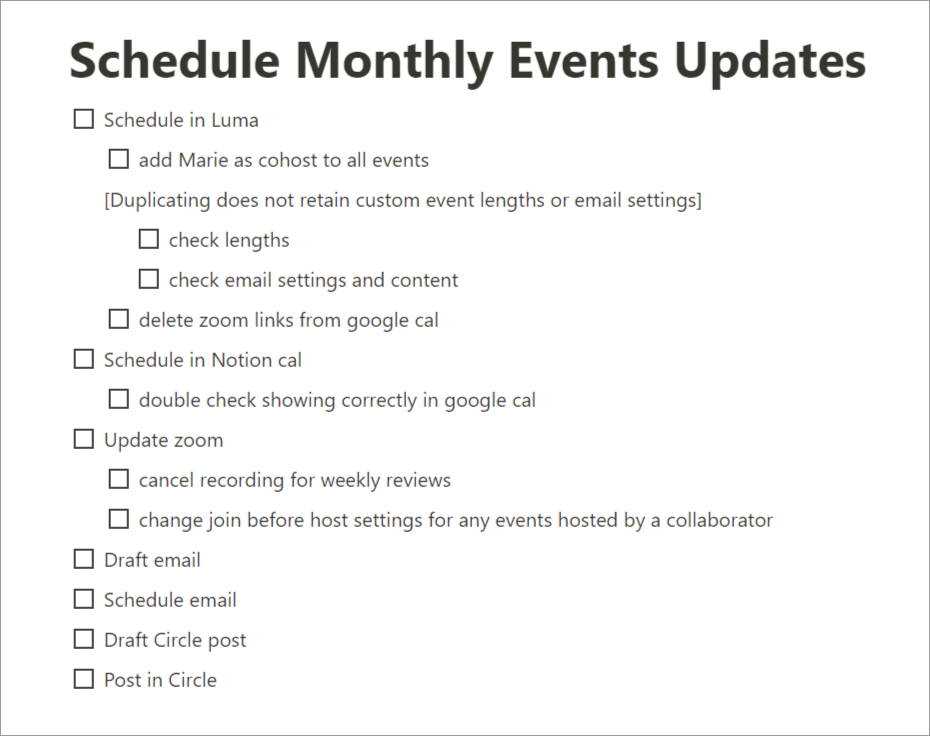
Database templates
Database templates allow you to not only apply properties but also populate a database page. When you apply a template to a page you can essentially “pre-seed” a Notion page with data.
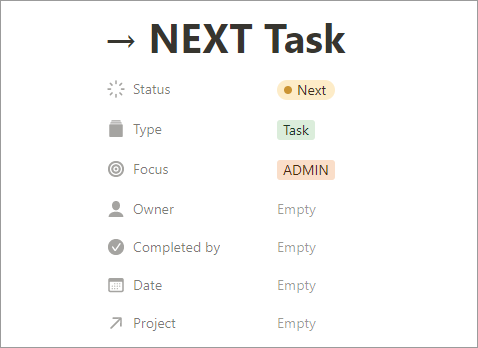
This is especially helpful if you’re collaborating in Notion with others. Rather than relying on everyone to remember the properties they need to fill in each time they create a new entry in a database, templates help you make sure that the most necessary or important properties are always filled in once the template is applied.
Shaping the path in this way has become even more foolproof now that Notion allows you to set a default template:
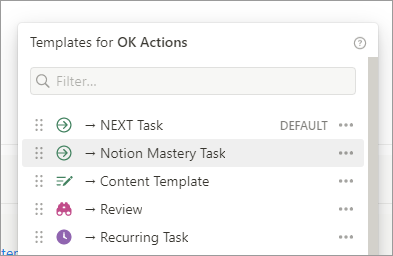
By setting the default template you’re essentially saying, “any time someone creates a new entry in this database (or in this view), apply this template” and the corresponding properties and page content will automatically be applied.
Topic-specific dashboards
Find yourself feeling overwhelmed or getting distracted in your Notion workspace? Try setting up topic or focus-specific dashboards. Think of these as pages in Notion that contain linked views of your databases, filtered in such a way that you only see the information that is absolutely necessary to tend to that context.
The TODAY dashboard is an example of a focus-specific dashboard we teach Notion Mastery students to set up. This page is designed for creating focus on your responsibilities for that day. It’s also designed to minimize the amount of time you spend clicking into other pages to find information related to your priority tasks which reduces your risk of getting distracted.
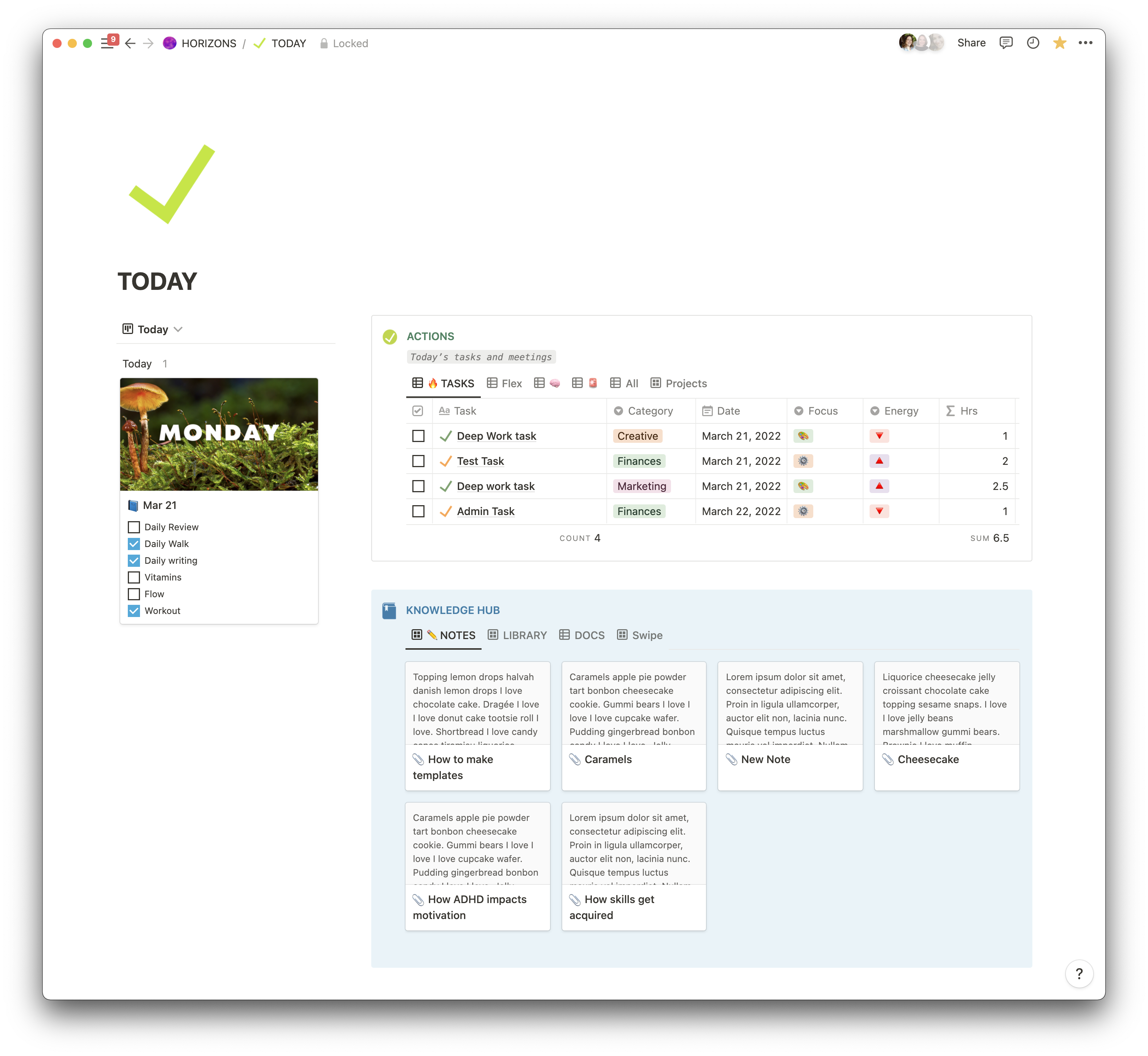
Think of setting up dashboards in this way as applying guard rails to how you do your work (or, in the case of dashboards for hobbies, how you play!). Rather than relying solely on your self-discipline, shape the path to better focus by reducing distractions and surfacing only the information that you truly need. Make your desired behavior (focus) a little easier, and the undesired behavior (going down rabbit holes) a little bit harder.
 Notion tips in your inbox
Notion tips in your inbox