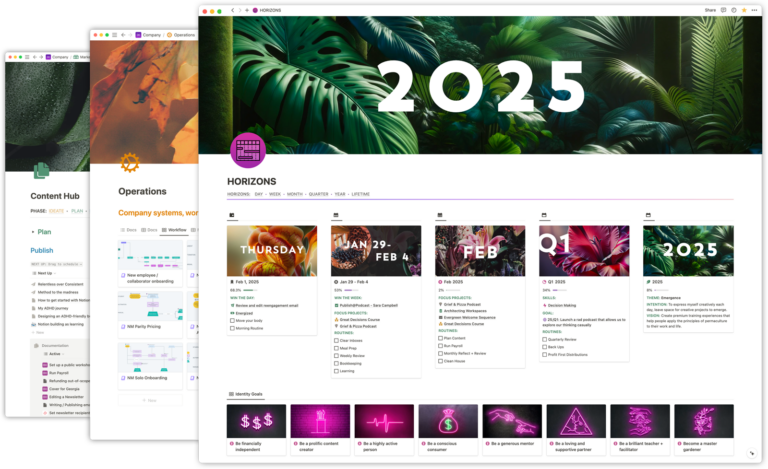The very first video I ever published sharing how I use Notion was a meal planning and meal prep video back in 2019. Since then Notion has made tons of awesome feature updates that have made the process even smoother.
Here’s an up-to-date walk-through of how I do meal planning Notion, complete with a simple build-along and premium template.
What is Food HQ?
FOOD HQ is a Notion dashboard where you can manage all things related to your food and culinary activities. You can use it to store, manage and explore recipes, track your pantry and fridge items, do your meal planning, and automate your shopping lists based on those plans.
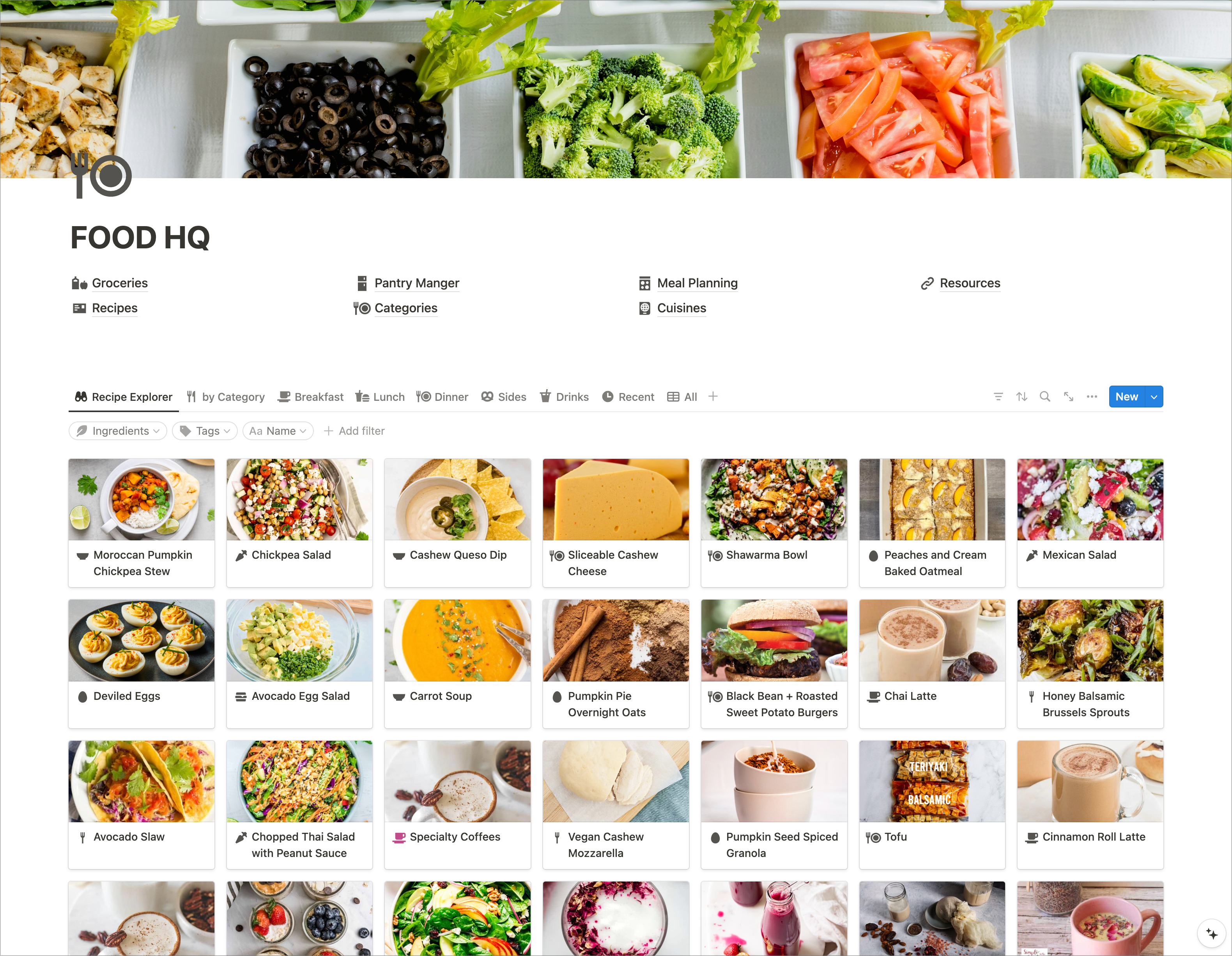
The grocery list is pre-populated with over 400+ common food items, each of which uses a template to automatically apply the appropriate category, and embed a list of related recipes in the body.
Quickly track items that are running low or need purchasing, and get inspiration for recipes to make based on specific ingredient groups.
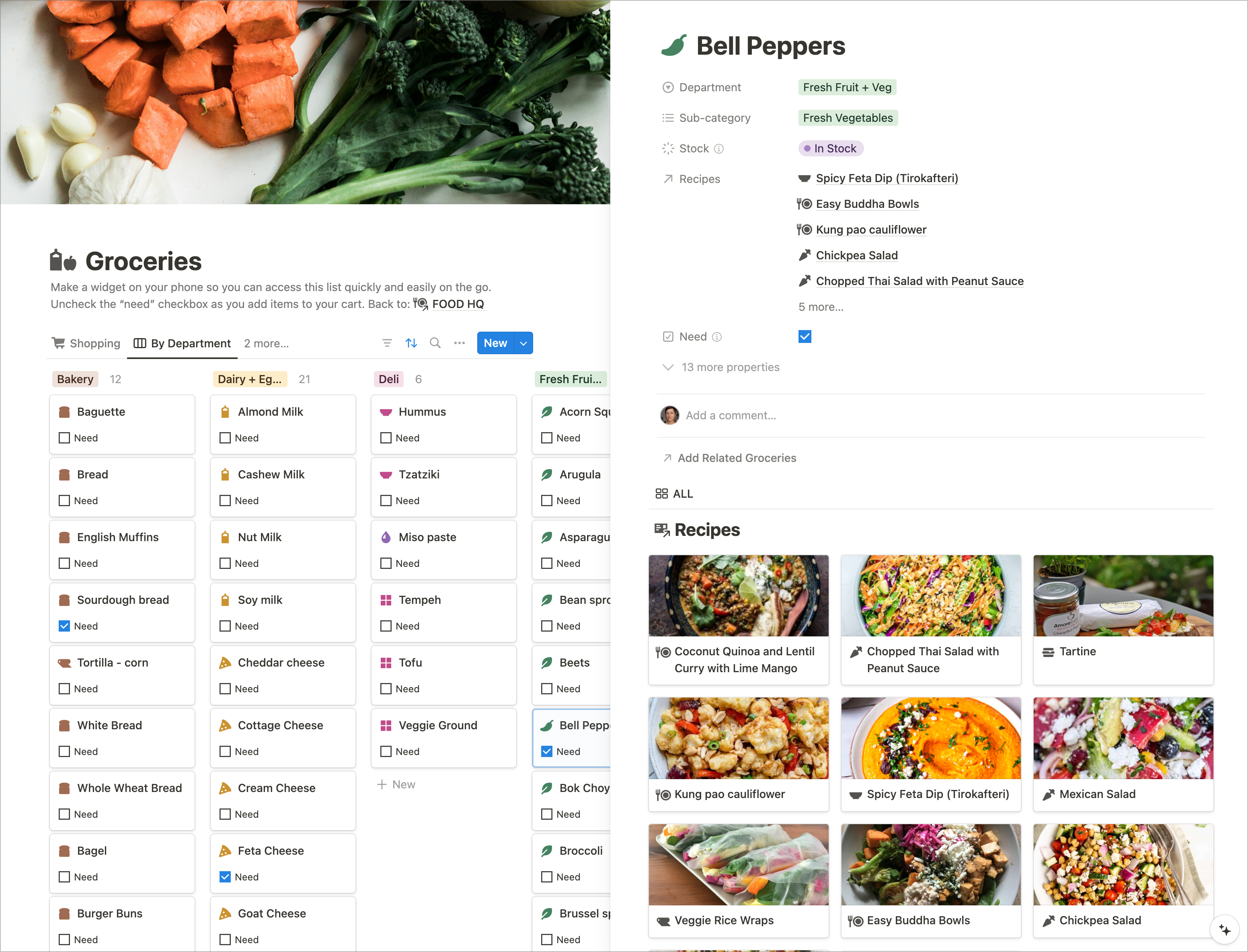
The template includes a simple freestyle meal planner that allows you to select from a list, giving you an overview of your week, as well as a semi-automated shopping list of groceries needed.
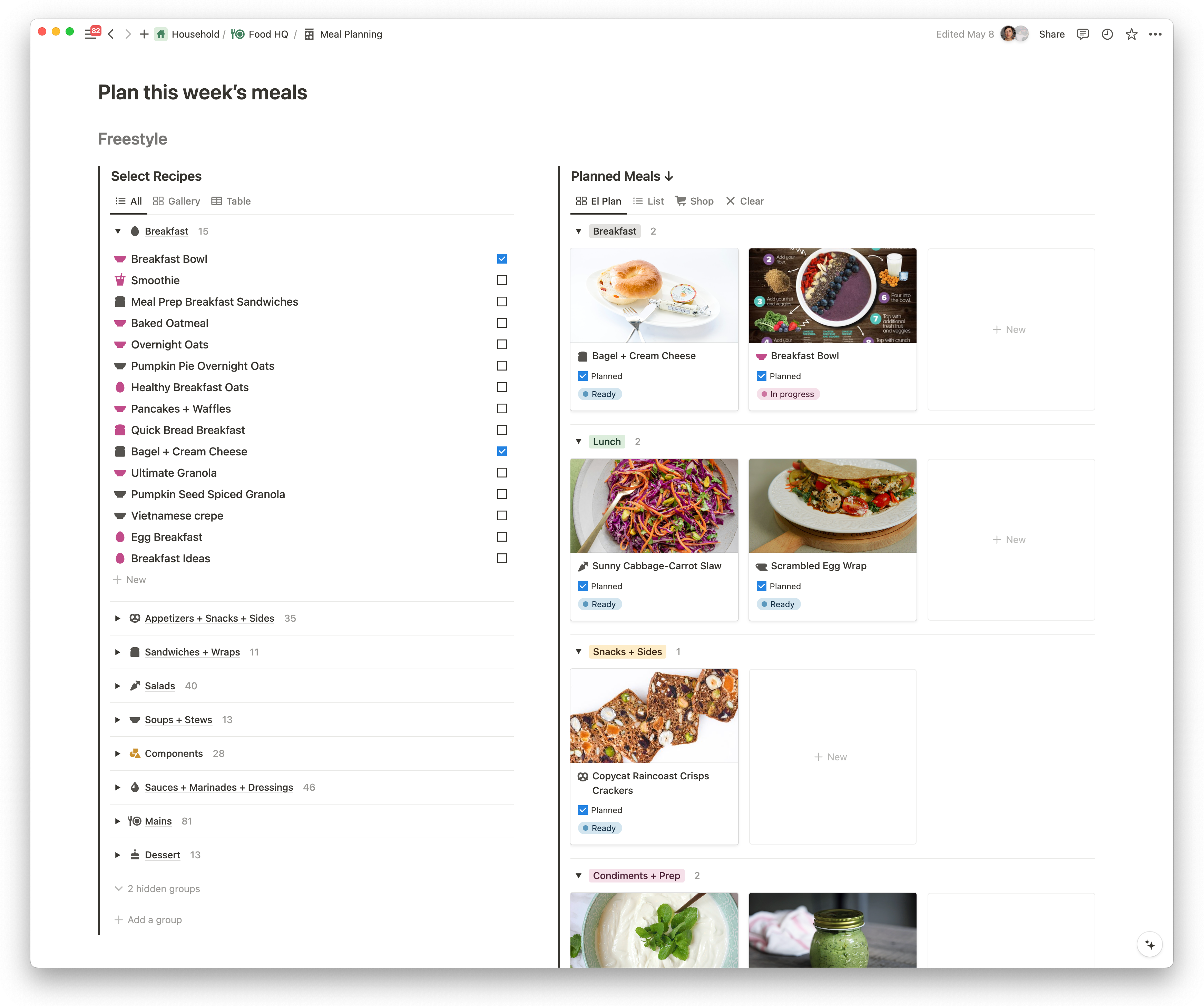
The template also includes an area to create your own pre-made meal plans. Any recipes added to a meal plan will generate a list of required ingredients as well as a shopping list.
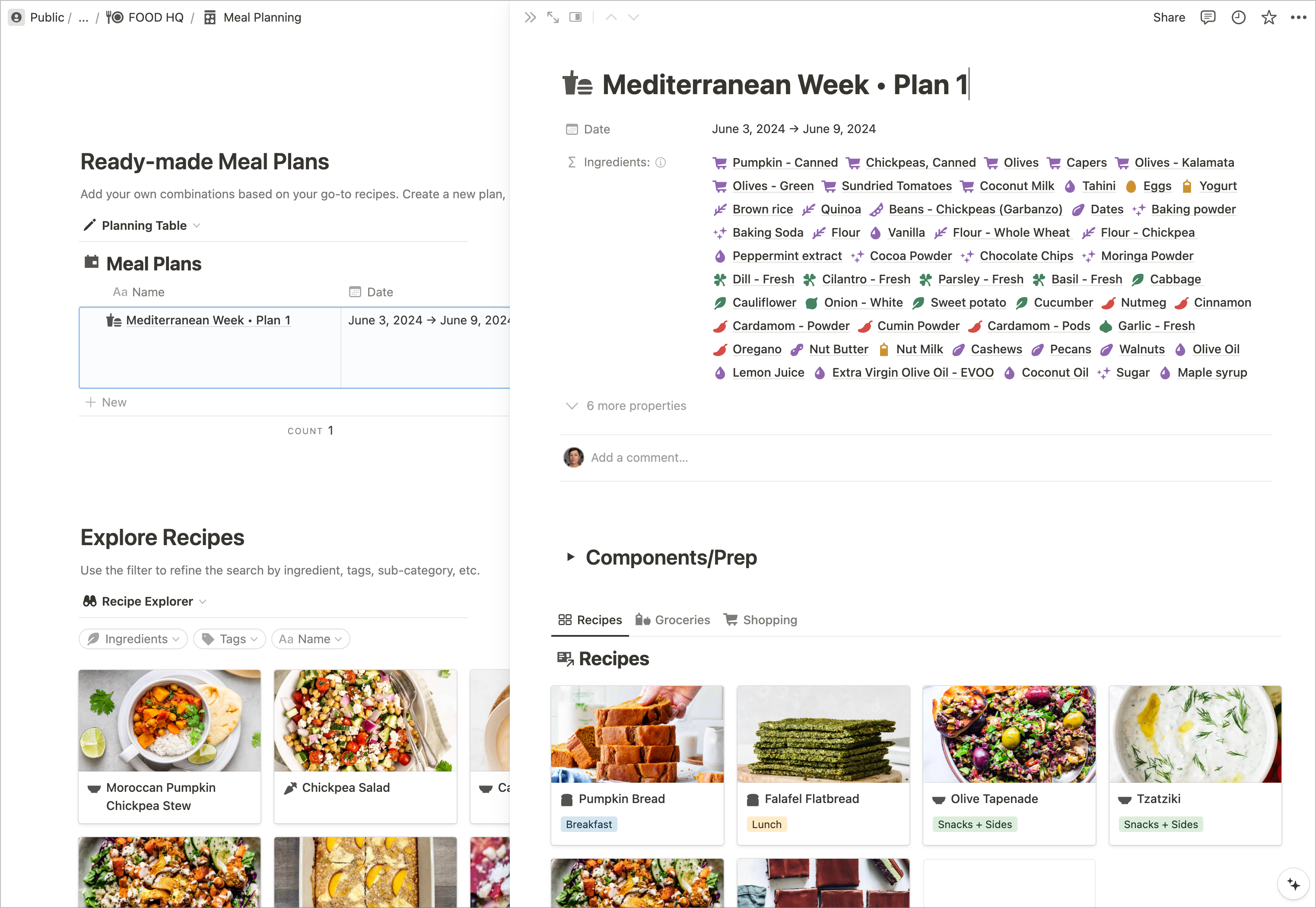
Have questions about the system?
You can reply to the Twitter thread here:
Here's how I've been doing my meal planning in @NotionHQ lately, to give me options for different ways of meal planning: by ingredient, freestyle, or pre-made meal plans. I've also included a new template: https://t.co/MhSLCsXqEv
— Marie Poulin (@mariepoulin) May 17, 2024
or add a comment to the Youtube video!
 Notion tips in your inbox
Notion tips in your inbox