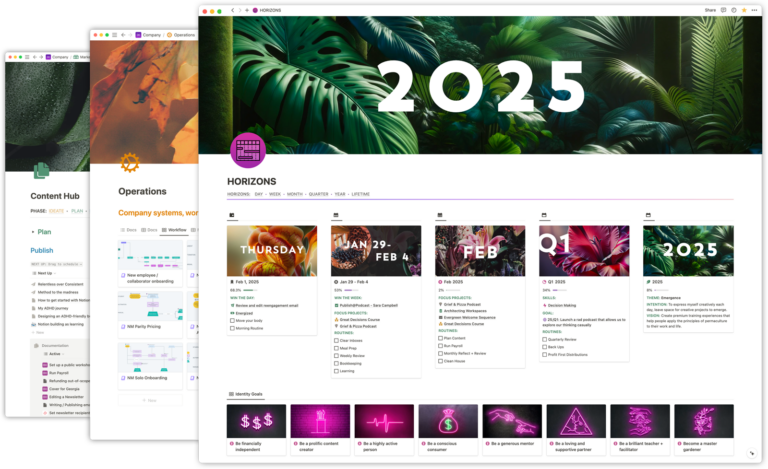The first thing that struck me when I read Dan Charnas’ book Work Clean in 2021 was that the practices it described were how I had been approaching life, for as long as I can remember.
The second thought I had was, “wait—this isn’t what everyone else’s brains are always doing?”
As I read Work Clean I’m realizing I’ve been mise-en-placing my work and home life, my whole life. Now I have a name for it. https://t.co/wgMjNcQ5a4
— Georgia Cyr (@geecyr) July 25, 2021
Mise-en-place is a French culinary term which roughly translates to “putting in place”. Work Clean describes “mise-en-placing your life” as learning how to live and work with economy of time, space, motion, and thought.
For as far back as I can remember, my brain has visualized the way I move through the day as a dance between interconnected frames; each frame containing moments/activities. I am almost always picturing a few frames ahead of where I currently am and considering how the current frame will link to the next frame and the next, and how I can make those connections as seamless and effortless as possible. In Work Clean, they call this task chaining.
There are three central values of mise-en-place:
- Preparation: always thinking ahead; preparing all the time in small and large ways.
- Process: considering how to do something better or easier or with less waste.
- Presence: mindful awareness of what you are doing.
The way mise-en-place show up in my life is probably most obvious in how I move through my home or approach running errands.
1. The sequence in which I execute things and how I chain them together is very top of mind for me:
- I consider how I move through my home a choreographed dance whose goal is to make my movement as efficient as possible; if I have to go downstairs for some reason I am always thinking “is there something I can take down and return to its rightful place, is there anything I can do on my way down there, is there anything I can bring back upstairs after?”.
- When I’m running errands I will carefully think through and then map out in my calendar the sequence in which I’m going to make my various stops; when I’m in a store (that I know fairly well) I sequence how I will pick up everything I need to conserve movement.
2. Marking is my magic, i.e. setting visual reminders of what needs to be done:
- The dishes waiting near the bottom of the stairs so they get from the basement up to the kitchen.
- The library books near the door so I remember to return them.
- The stamped letter on my desk so I remember to mail it.
- And so. much. more. all. day. everyday. Without marking, I would be lost.
3. I am honest with my time, always considering how much time an activity will take and how much I can reasonably accomplish in a set period of time.
4. Cleaning my space is my first port of call when I feel like I need to clear my mind.
To be clear, none of these behaviors are something I strived for or consciously decided to do to be more productive, or are things I am suggesting others should do or strive for! This is just how my brain approaches the day. I find how our brains work to be fascinating! Work clean has provided me vocabulary to better understand how my brain works and that has been a game changer.
Mise-en-place and Notion
Many of the productivity and workspace tenets that we teach in Notion Mastery are inspired by or in alignment with Work Clean. My favorite mise-en-place element is “Arranging spaces, perfecting movement”.
This element includes 5 considerations which can make for fantastically functional Notion spaces.
Gather your resources:
As Dan Charnas describes, “the heart of mise-en-place is ‘place’ itself”, with the most effective chefs having all their tools within arms reach. Notion’s brilliance is the ability to gather various resources, tools and information into one place (or dashboard).
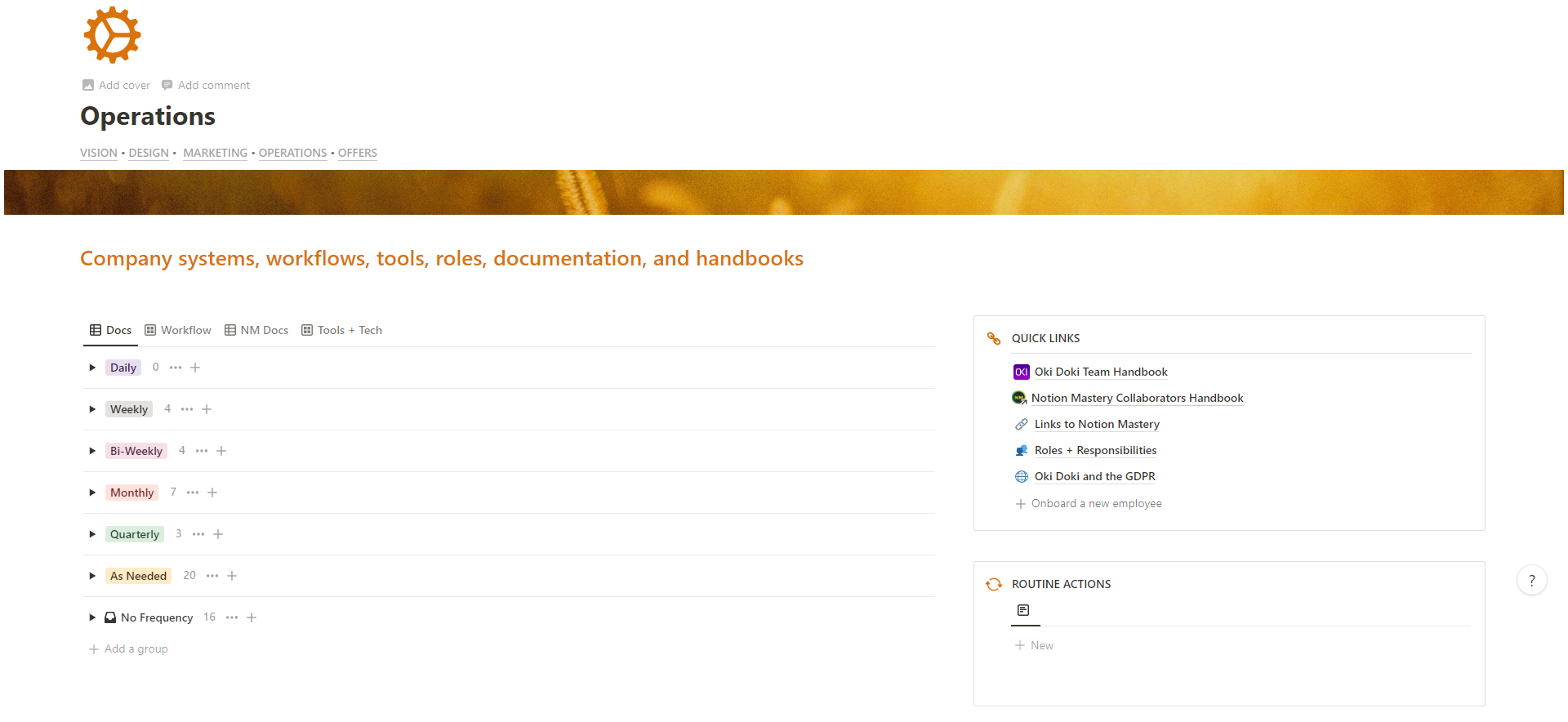
Arrange your space:
- Keep related items (actions, SOP’s, templates, resources) close by and close together
- Arrange information and resources in the order in which they will be used
- Keep your Notion setup constant (once you land on a system that works for you) so you can internalize navigating around your system efficiently
Train and restrain your movements:
In Work Clean it states that the purpose of arranging space is not for beauty, but to allow movements to be “free, small, rhythmic, and most important, automatic”. While many Notion users would probably take issue with the lack of consideration for beauty, your Notion space should indeed become a place that you can move around without really consciously thinking about it. If you are constantly questioning where to find information or where to store information in Notion, address and eliminate those frictions.
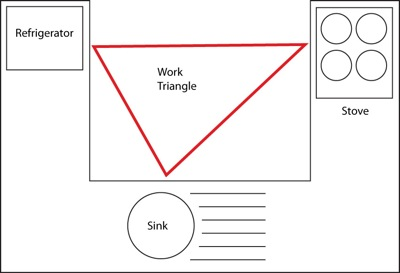
Greet space:
This is making the most of what space can do for you and realizing when a space doesn’t want to be what you want it to be. What really stuck with me about greeting space was the concept of keeping a space as small as possible which is something we should strive for when creating Notion systems! It’s extremely common for people to overbuild their systems to the point that they eventually become unmanageable; keep your Notion setup as small and simple as it can be, while still being effective!
Chain tasks:
Also known as task stacking, this is the art of finding your flow; making every movement count to save time and brain power. This brings all of the other considerations together. In Notion you can support task chaining by setting up dashboards that support how you execute workflows.
An example of this is the dashboard I have for processing the various forms and applications we receive at Notion Mastery. Knowing that when X is completed I then need to do Y, and following that, Z, supported by documentation and databases, I create dashboards for myself where all of those processes can flow from one to the next sequentially without me having to leave the dashboard.
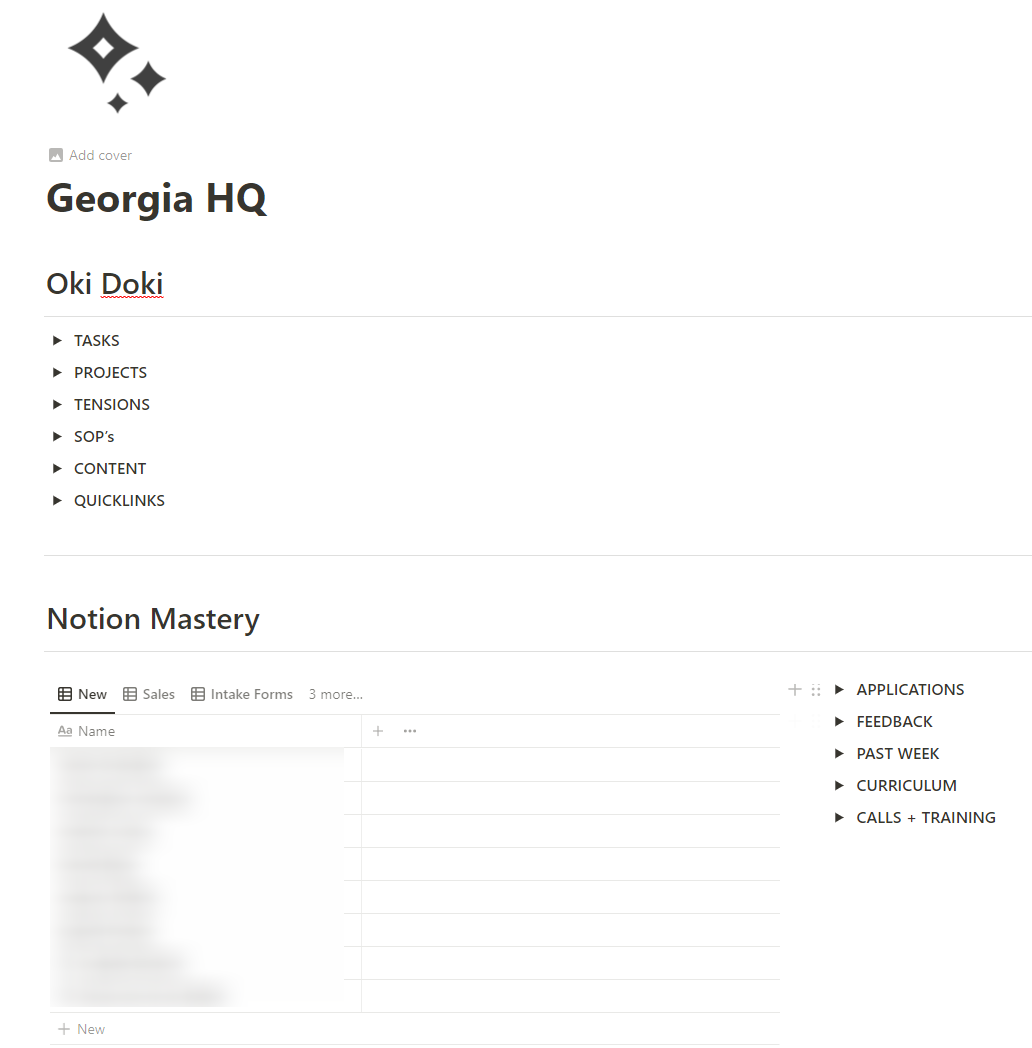
Think about your current Notion workspace. How often do you feel like you can effortlessly flow through your work? How often do you bump up against friction? Can you apply any of these considerations to your workspace to eliminate resistance and reduce the amount of time, space, motion and thought required to do your work?
The more you apply these concepts to your digital systems, the more focused, effective and at ease you will feel.
 Notion tips in your inbox
Notion tips in your inbox