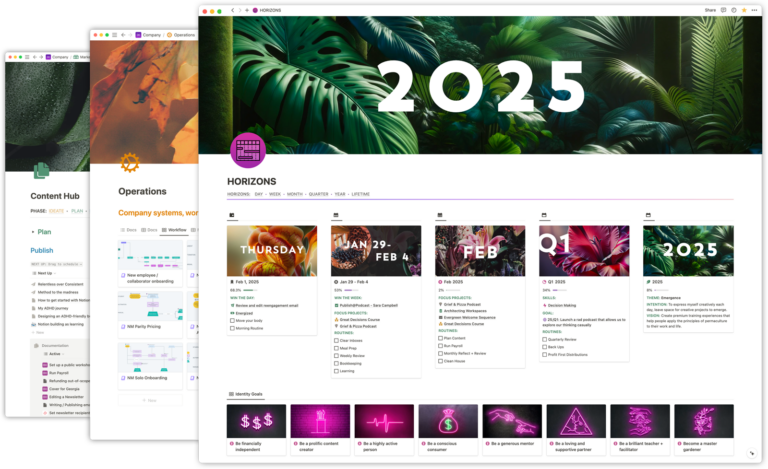Pain and symptom tracking with Notion
For the past few weeks I’ve been suffering from a sports related injury that is going to take some time to heal. I finally had a chance to visit a physiotherapist this week, and my Notion pain and symptom tracker actually came in handy, because during our appointment I could quickly answer questions like
- “when did X symptom first start showing up?”
- “How severe was it?”
- “What type of pain?”
- “Where there any other symptoms happening at the same time”
- etc.
I’ve shared a small glimpse of how you can do a very basic version of this in my Journaling in Notion video, as well as my Health + wellness video, but given that this use case has become a lot more relevant as of late, I thought I’d share a little more detail about how I have been using Notion for helping me quickly track information around my physical health, pain, and symptoms, and how you may want to set up a similar system for yourself.
How I track health challenges in Notion:
Everything related to tracking happens in the Journal database, but the real power comes from using related databases and even buttons to log events quickly and easily.
The supporting databases include:
- Physical Symptoms
- Cognitive Wellness
- Energy
- Activity
- Feelings
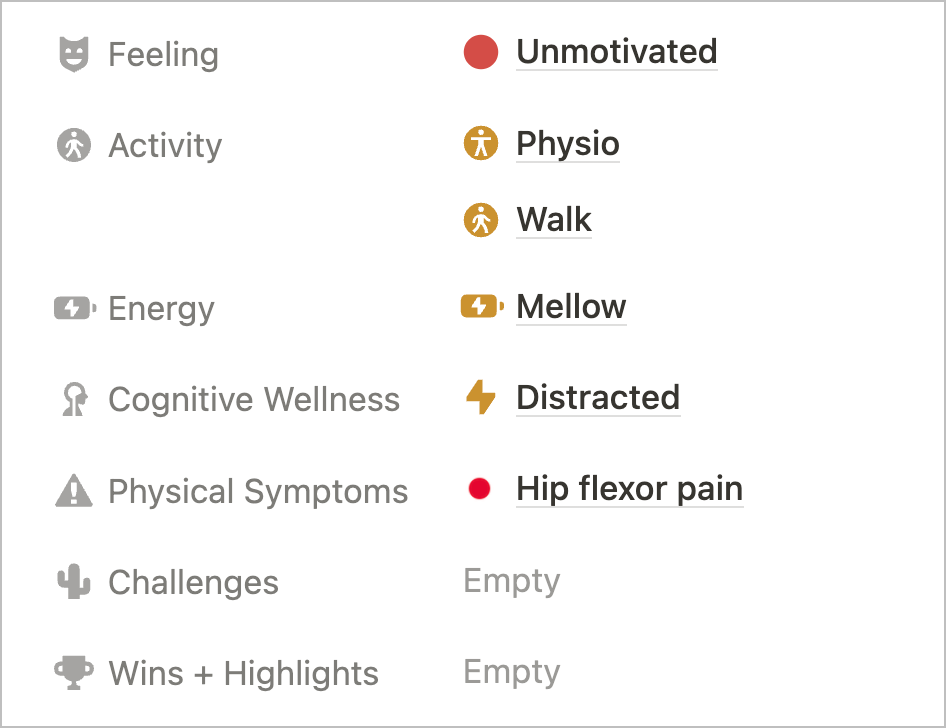
These supporting databases can be helpful in bringing awareness to certain patterns over the long term. You may notice a certain seasonality to some symptoms, or they may correlate with specific activities, etc.
Making it easy to log
I created a mobile-friendly Daily Log page where I can quickly log activities at the end of the day. I save this as a widget on my phone for quick access.
I created buttons for the most common activities I do. When one of these buttons is clicked, it attaches a relation to the current day’s journal entry.
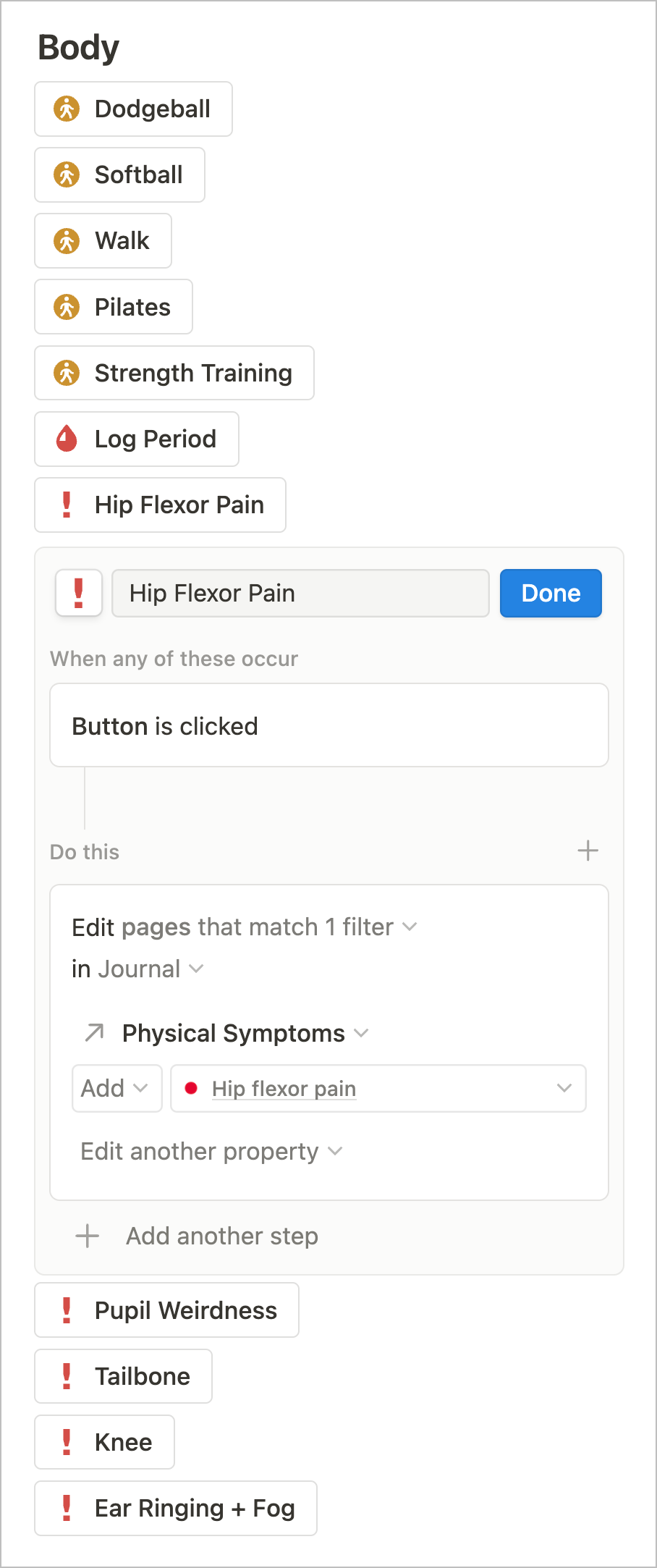
Let’s take a look at a specific entry in the symptoms database. Linking your journal database to a symptoms database allows you to round up information quickly in different ways.
For example, I can very quickly answer the question, when did you first notice this symptom? Or even, how often do experience this symptom weekly, monthly, yearly, etc.
I have:
- a rollup which pulls all of the related journal dates,
- a rollup showing the last reported,
- and a simple formula which displays both the first/last date reported.
This kind of information can really come in handy when you’re having conversations with various wellness practitioners!
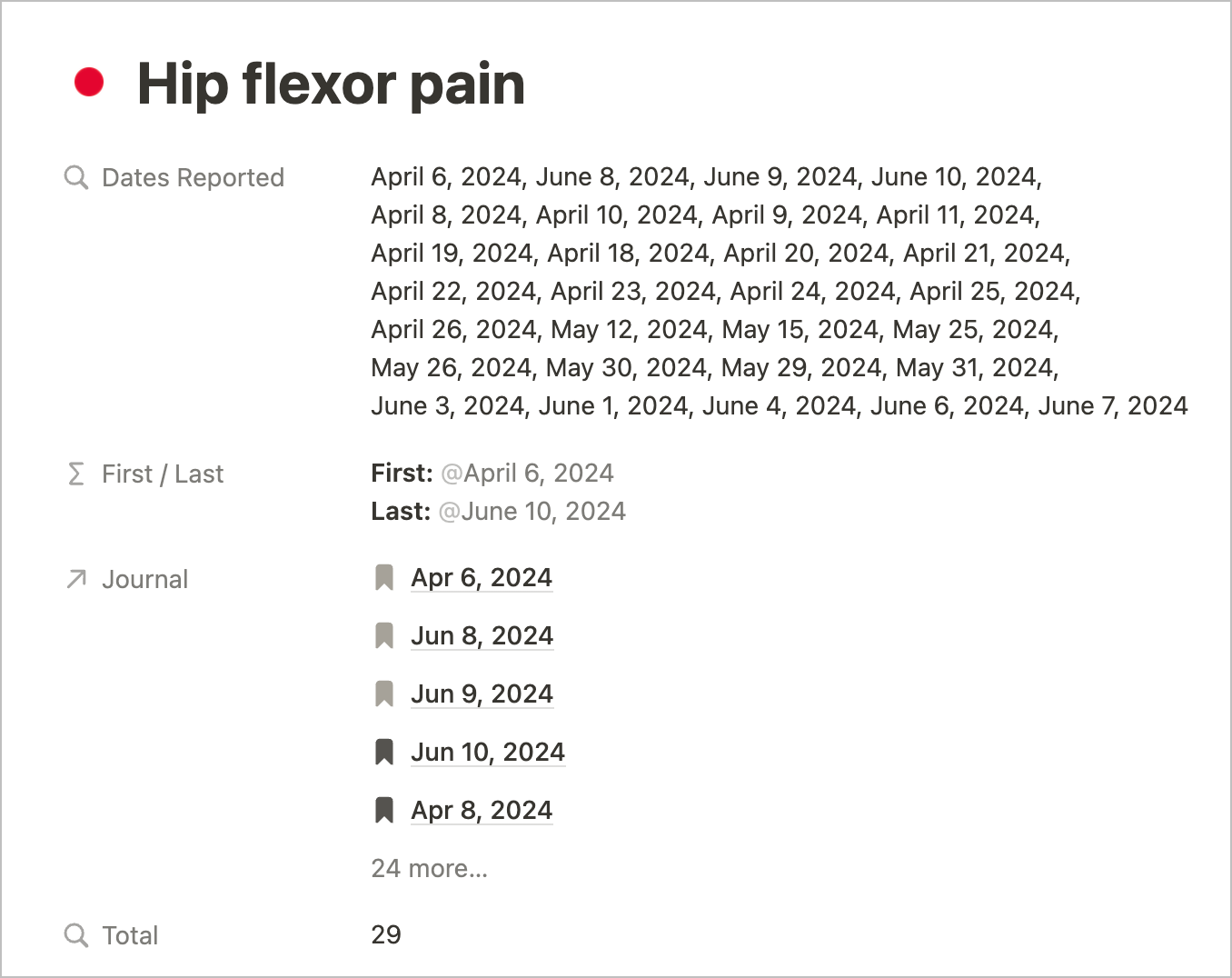
Taking a look at the physical symptoms database, we can filter and display this information in a number of different ways. Here I’m sorting by the total number of times logged (which is just a count of the related journal entries), from most to least:
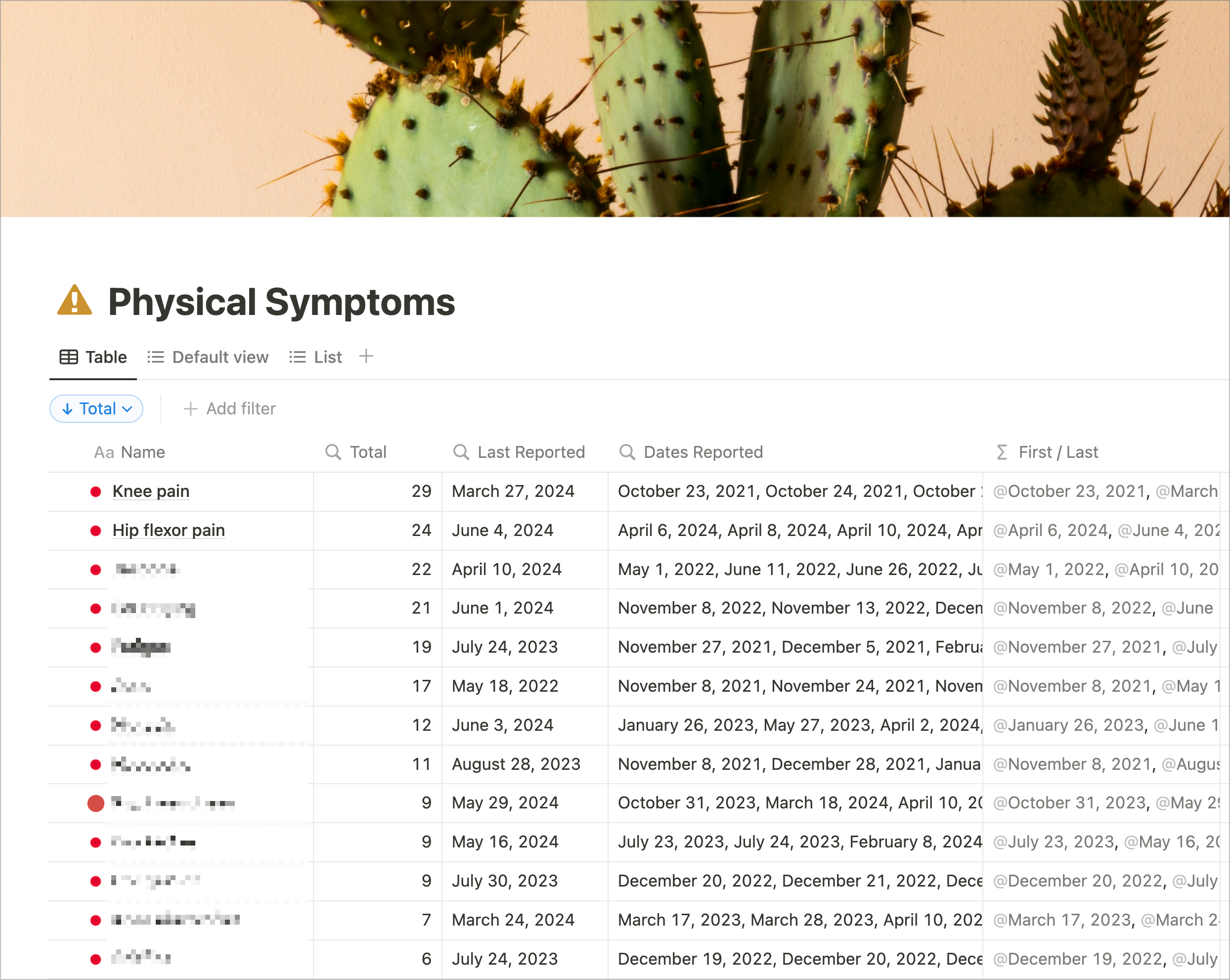
Then we can filter to show specific date ranges, or only symptoms that appeared during a certain timeframe, etc.:
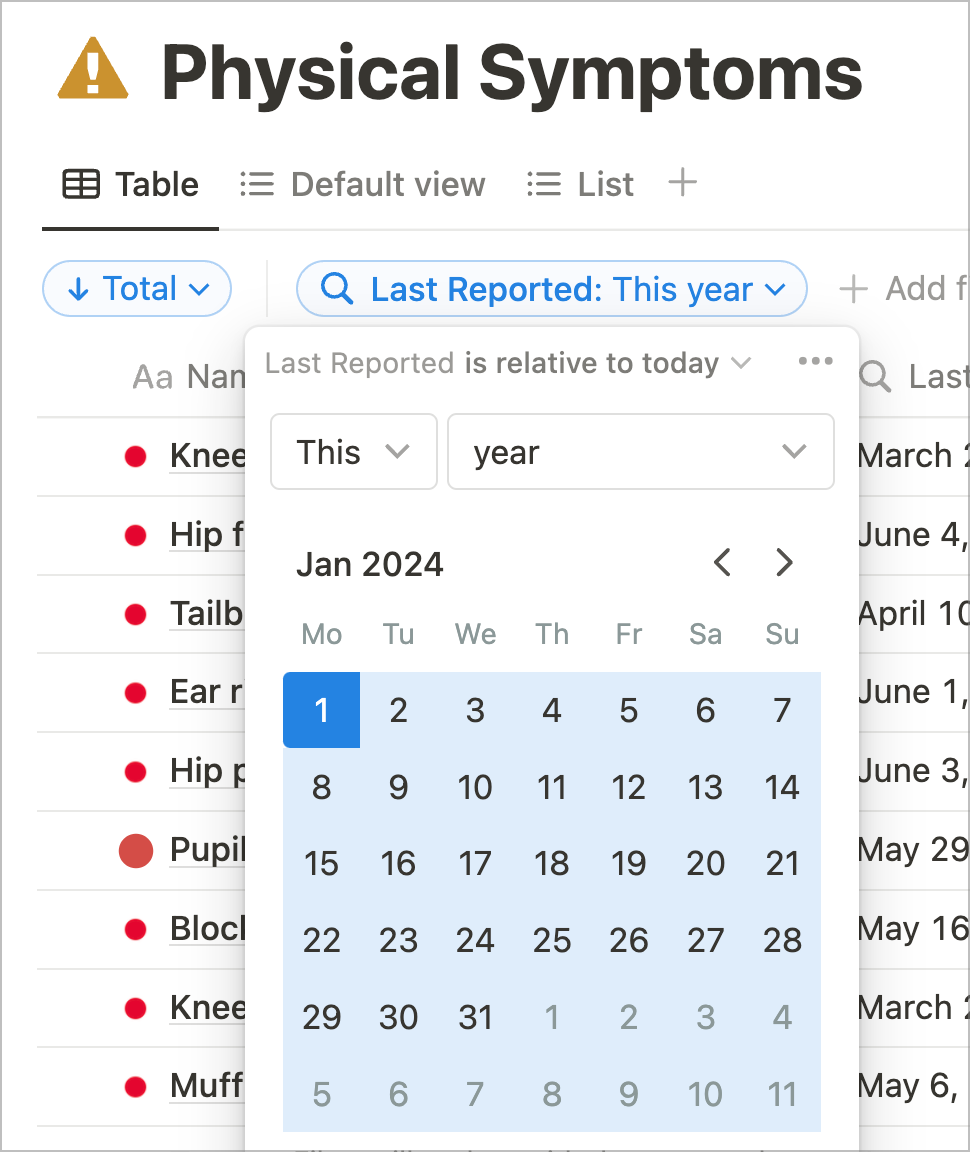
Physiotherapy
I added Physio Exercises as an Activity (in the Activity database) so that I can relate it to my Journal to track which days I completed the exercises. Within that Physio exercises page I have included a small exercises database with previews turned on to make it easy to view at a glance from my journal, or by quickly searching “physio.”
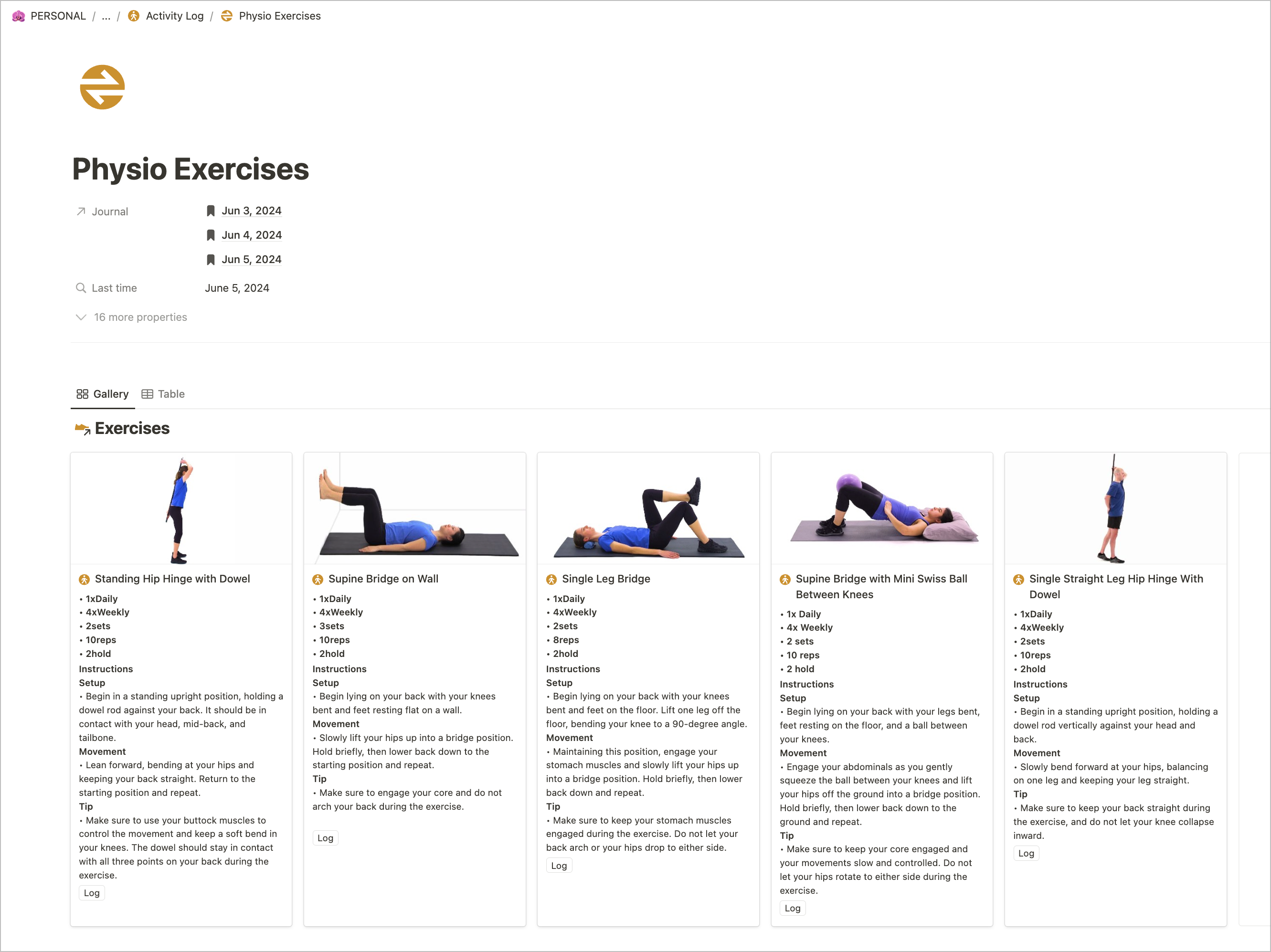
Start simple
You don’t need any kind of fancy template to do this. Simply create a new symptoms database, and add symptoms as you go, building up your own database of your frequently experienced health issues.
Want to include a First/Last formula?

The formula simply pulls the first date and the last date from the rollup of all journal dates and formats it with some helpful labels:
Working with the Journal
From your Journal, you can create a table view:
- Filtered to show only journal entries that contain a relation to specific physical symptom
- Group the table by Date > Month (or Week)
- To quickly see Totals for each time frame
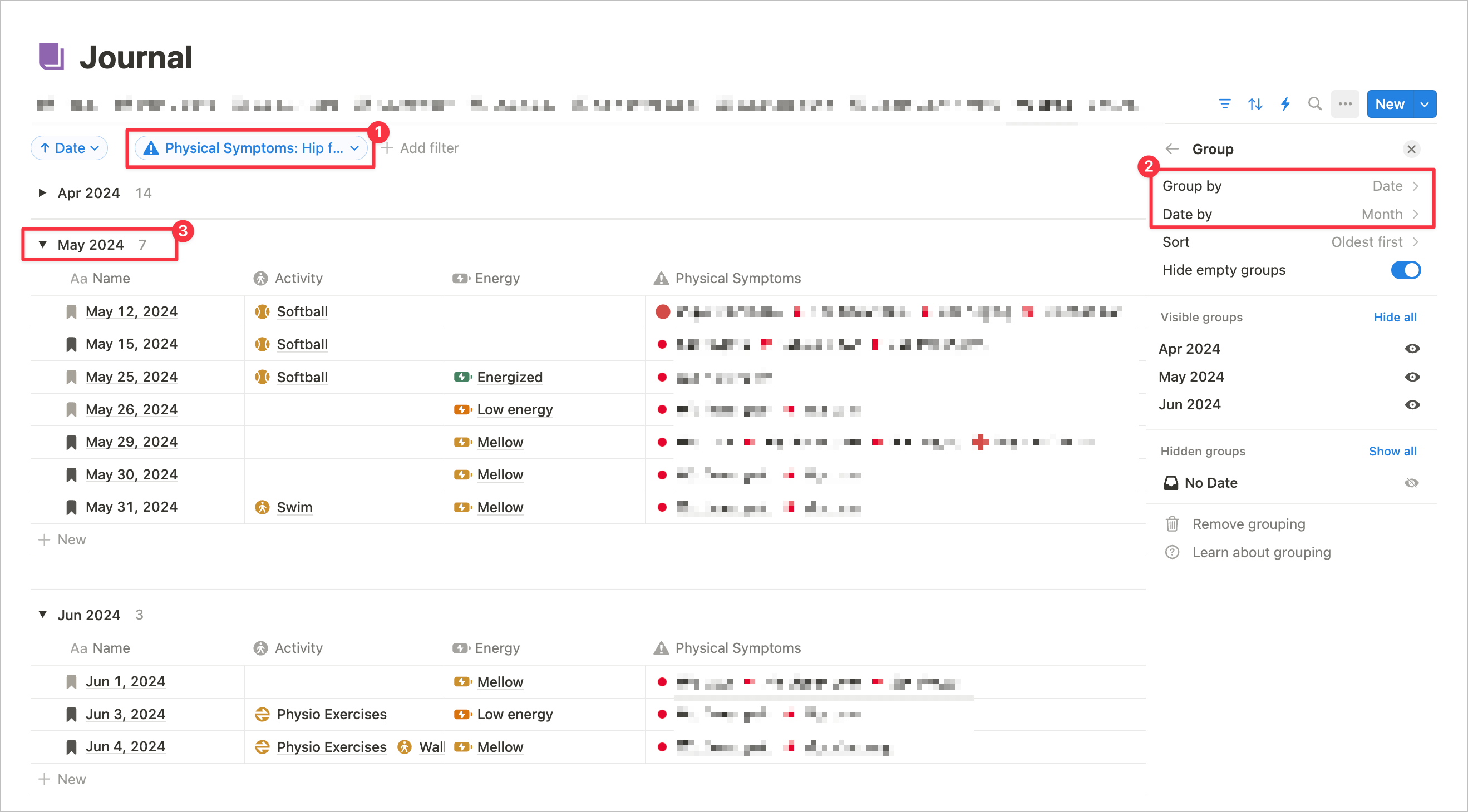
This can help you answer questions quickly, and notice patterns such as how you might feel more pain after doing specific kinds of activities…
That’s how I’ve been doing my symptom tracking. It’s pretty straightforward, and only takes a few seconds each day as part of my mobile-friendly daily log page.
Want to grab the Healing Hub Notion Template with everything built in for you?
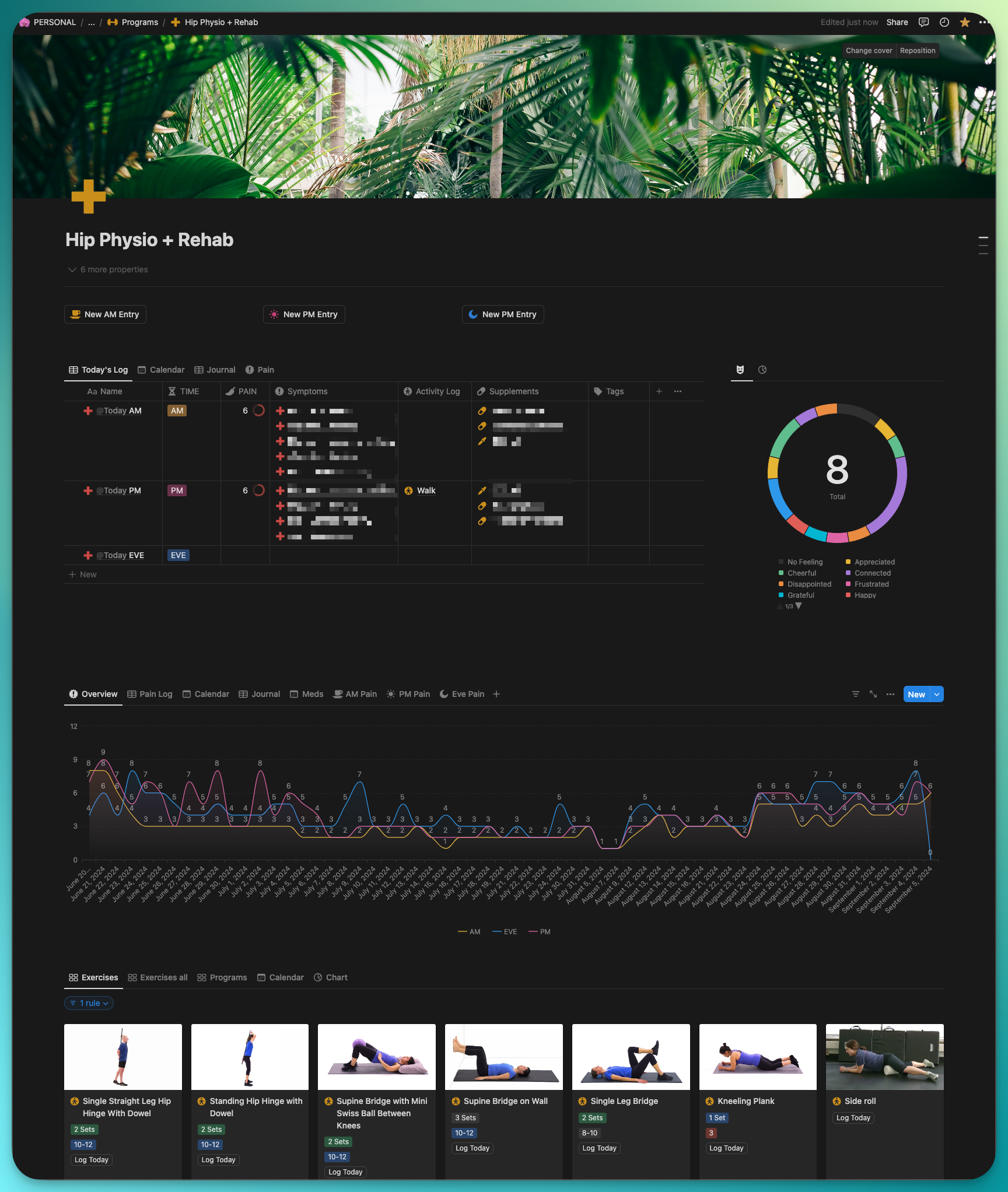
 Notion tips in your inbox
Notion tips in your inbox