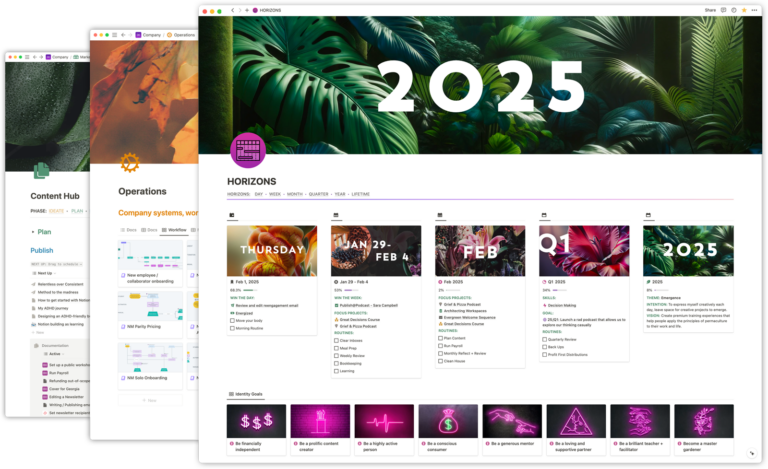Whenever I share sneak peeks of my *Notion journal I always get asked whether or not I have a template.
In this video I share how I use Notion for journaling and tracking, and I share why I don’t give away this template (it’s way too complex and tailored to my habits and behaviours!).
The first half of the video goes behind the scenes of my personal Notion journal, what database properties I use and why, and then I transition into showing you how to build a simplified one from scratch. I include a link to the template based on the one I build in the video so that you have something to use as a starting point.
As you build the habit of journaling and tune into your unique needs, you’ll be able to layer in more properties and build it up as needed.
Building a journaling habit takes time, and if you start by trying to keep up with system you didn’t design and feel overwhelmed by, you’re not going to stick to it!
The whole second half of this video is really an introduction to building Notion. Enjoy!
[*For full disclosure, I’m a Notion Partner, so when you sign up with my link, you also help support me and my content!]
 Notion tips in your inbox
Notion tips in your inbox