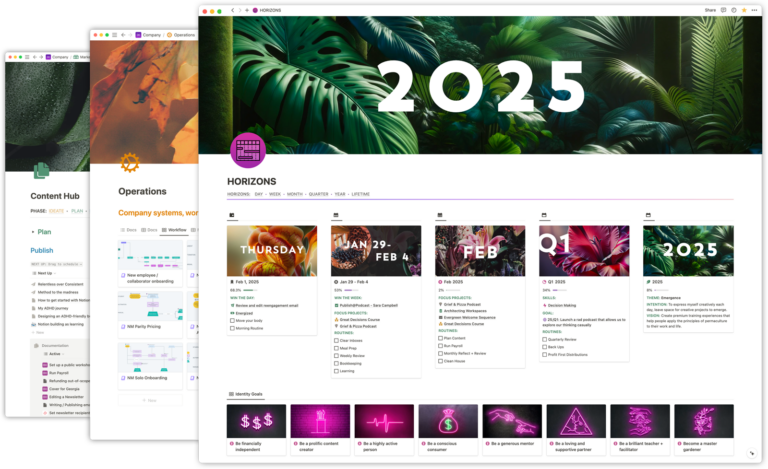Notion recently introduced a new STATUS property for databases, which has some interesting nuances which might not be so obvious at first glance.
Here’s how to make the most of the new Status property.
The Status property: best of both worlds
- Automatically set a default Status for all newly created tasks.
- It can behave like a Checkbox, while retaining the benefits of single Select properties (for kanban-style task management).
- Allows you to combine “when” you want to work on something along with its status (Now, Next, Later, In progress, In Review, Done, etc.)
- You can visually group information by select option, or property group.
- You can set the Status view preference on a per view basis.
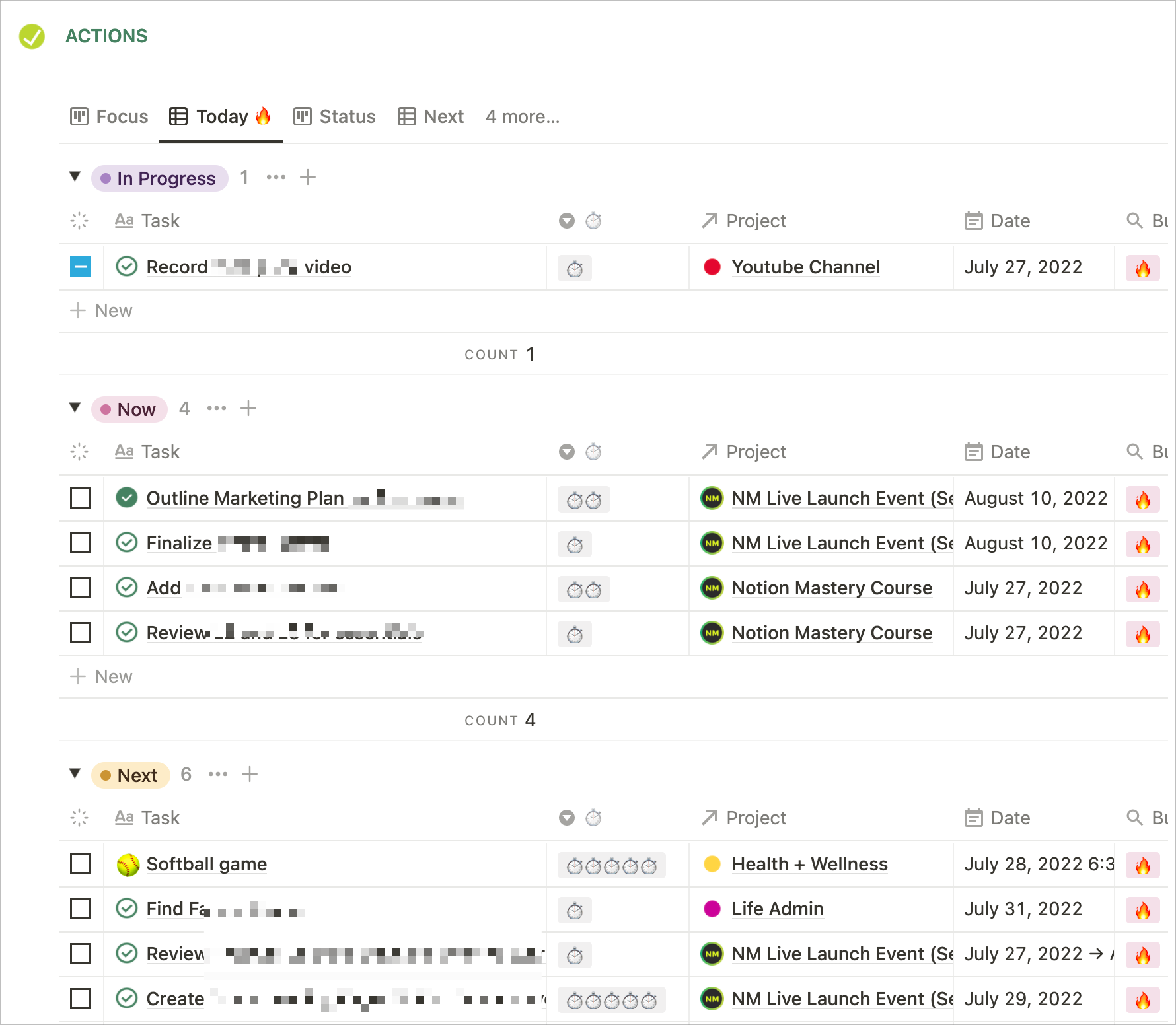
 Notion tips in your inbox
Notion tips in your inbox