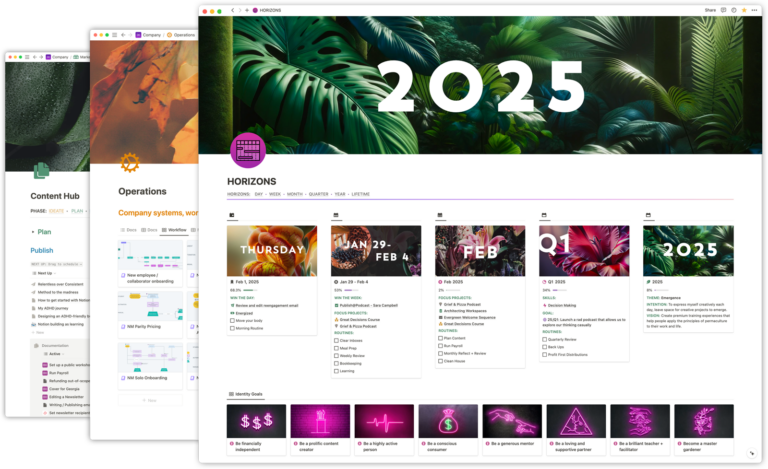While many teams have been thrust into a remote world in the last two years, a lot of companies are still trying to navigate how to do remote well.
Nathan Barry shared a tweet thread recently that highlighted the difference between teams that are Remote First vs Remote Forced. It was a great summary of what makes successful remote first teams; the first distinction being a focus on asynchronous (“async”) communication.
Over the last six months, our remote-first team has been refining our async comm’s and establishing new systems in Notion to support us. The following are some of the databases we’ve implemented that are helping our team stay connected, while working remotely.
Notion Databases + Database Templates that support team async communication
Team Updates Database
Each team member fills this out at the beginning of their week to “check in”. It helps us understand where each of our priorities and attention are focused and also how we might be able to support each other.
This database gives a quick snapshot of:
- Weather check: an emoji that epitomizes how we’re feeling
- Focus: what we are working on this week
- Success: what would make the week a success
- Support: what help we need
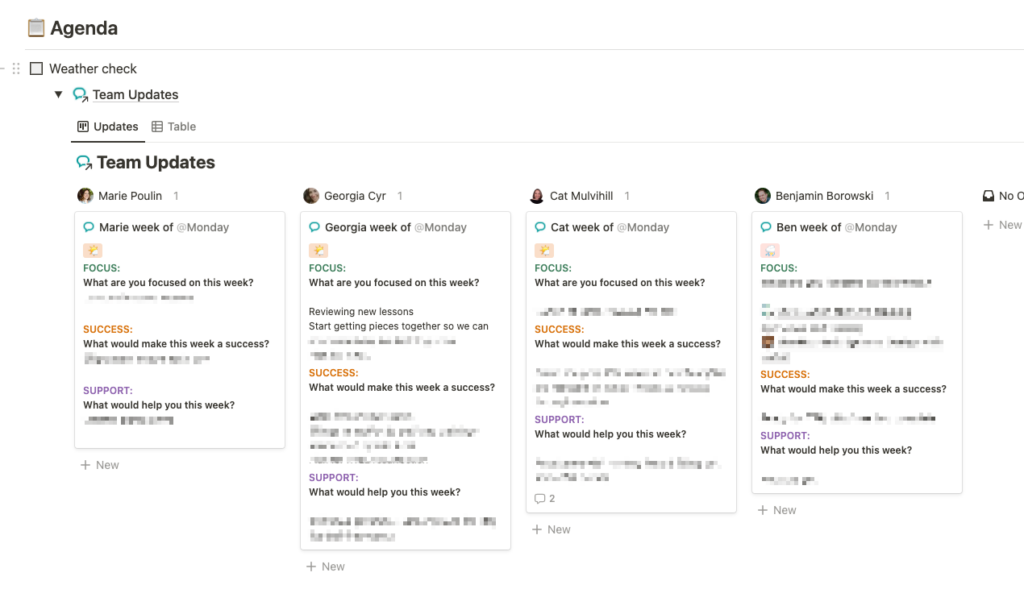
Tensions Database
The tensions database is where we track questions, blocks, or issues that need to be resolved, but that don’t necessarily need to be addressed right away.
Tensions are often decision points (eg. Do we want to run a live event next month?) or updates about something that we are keeping an eye on until we need to take action (eg. X platform is down, I’ve reached out to their support).
Whoever creates the Tension is automatically updated (via a Person Property called “Created by”), and anyone else that needs to be made aware of the tension or involved in the decision making is manually added as an Owner (another Person Property).
New tensions are added as the need arises and can be addressed asynchronously throughout the week. Team members embed a linked view of the Tensions database on their personal dashboard and filter it to show unresolved Tensions where they are the Owner or Creator.
A tension can be resolved by inputting a Quick answer or adding a Next action (which relates to our Actions database) if an action needs to be taken once a decision is made.
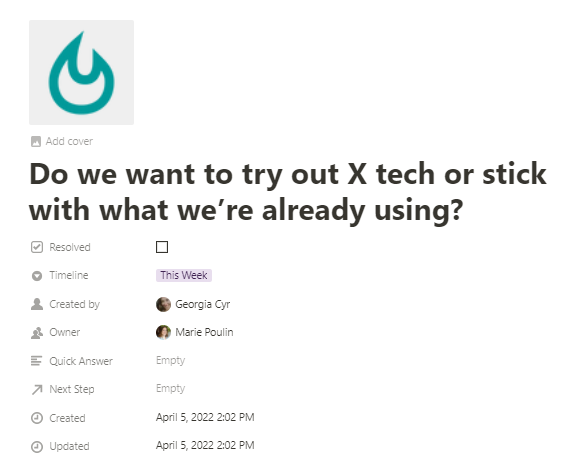
This database is my favourite addition to how our team operates asynchronously. I used to track a pile of important but not urgent items in a list over the course of the week and then try and cover them all during our Monday team sync call. This database means I can unload tensions when I think of them (and not worry they will be forgotten!) and my team can respond when it’s convenient. Working in this way has smoothed out our process and means blocks often get removed quicker than before.
End of Week Report Template in the Actions Database
The EoW Report is a database template in our Actions database that allows our team to asynchronously connect and review how the week went.
Half our team has opted to work four day weeks (Mon-Thurs) and half opted to take sabbaticals (a week off every 8 weeks) so our weeks end on different days. At the end of my week (Thursday) I set up a new EoW report and then the rest of the team can fill it in when it works for them.
The EoW report includes:
- Linked view of the Team Updates database filtered to show the current week’s update so we can revisit our intentions
- Toggles where each team member can share:
- How we felt that week and how our workload felt
- Challenges we faced during the week
- Our wins of the week
- Any new opportunities that have come up
- Scorecard (more on that below!)
- Our documentation database filtered to any SOPs that were updated that week so team members can stay informed of changes in our processes
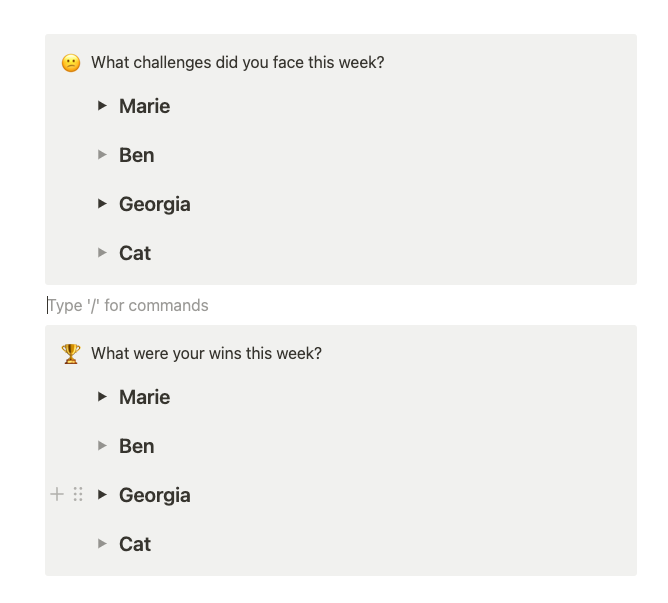
I favourite the EoW report page when I create it so on Monday when I’m back at work I can review everyone else’s responses. I look forward to reading how each team member felt, celebrating their wins, commiserating about challenges, and staying informed about what opportunities are arising.
Scorecard Database
This database contains metrics that give our team an overview of the “health” of our business. We have picked metrics that give us a broad understanding of how we are doing, and set Good, Better and Best goals for each. When I create the EoW report I fill in the weekly scorecard and each team member can review the current week’s results in their own time.
If a particular metric is consistently falling short, we can see that and make changes to address it. Likewise, if we are consistently exceeding our Better or Best goals for a metric, we can adjust.
Each quarter we review our Scorecard and make sure what we are measuring is still relevant, add in new metrics or take away anything that is no longer needed, and adjust the goals to make sure they are still guiding us in the right direction.
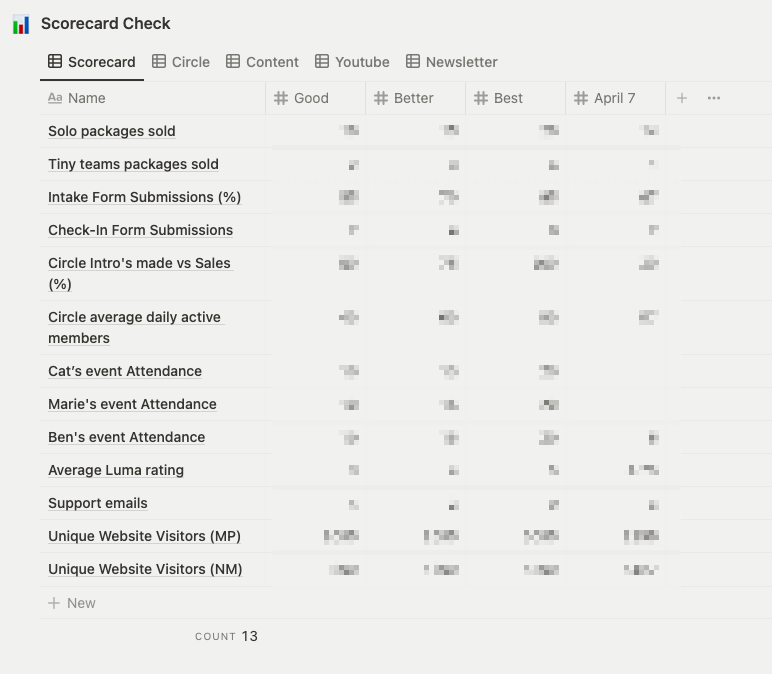
Establish Notion systems to support your remote team
Notion is powerful, but it is not an out-of-the-box tool. If you want Notion to be an effective part of your team’s asynchronous collaboration, you need to build those systems yourself.
It’s worth the effort to establish strong, consistent, async communication practices to create more transparency, increase team members’ sense of inclusion, encourage collaborative problem solving and decision making, and keep projects moving forward.
 Notion tips in your inbox
Notion tips in your inbox