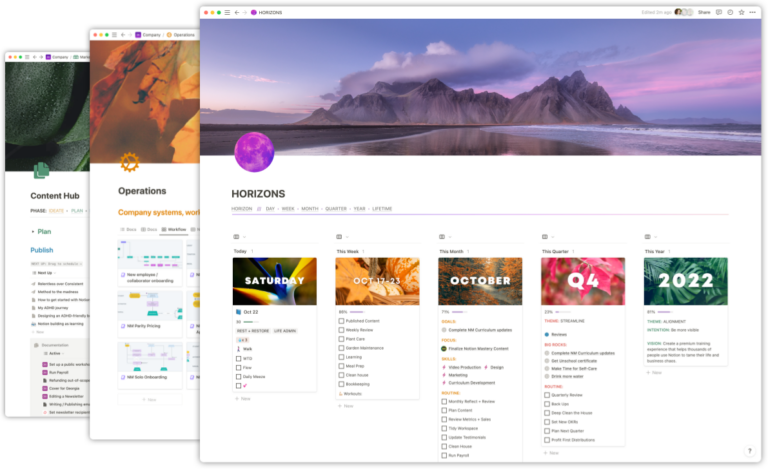My partner Marie Poulin seems to think I “meet all my deadlines” (highly moot!) and that I’m able to manage firefighting, work, side-projects, house maintenance, etc., without dropping the ball.
To start, let’s get the elephant out the room:
We don’t have kids.
Phew, now that we addressed that proverbial privilege, let’s take a look at the way I organize my work around Daily Themes in *Notion.
🏎 Start Finishing
Last year I read Charlie Gilkey’s fantastic Start Finishing. If I could summarize, Charlie suggests that we generally have way too many projects on the go and we plan things based on “when will this be done”. He flips this idea on its head and gets you to ask “when will I start this?”.
In general he suggesting limiting your focus to five projects in a given time-scope (today, this week, this month, etc.), and that includes all projects, as in not just the ones you’ve decided are your important work projects. It helped me get more honest about all the stuff I had on the go:
…if you’re doing your weekly planning, you don’t need to get into the nitty-gritty of each day—you can just focus on the five projects you’re doing this week. If you’ve done your monthly planning and picked your five projects for the month, the week’s projects should be chunks of one or more of those monthly projects. As I said, timescale constraining and the project pyramid do a lot of the work for you.
Charlie Gilkey — Start Finishing
So I started getting ruthless about how many projects I took on and being more specific about calling everything a project, even if it’s not related to “work”. I started thinking about how I might work on similar projects each day. For example, Wednesday nights are firefighting practice, so I allocated Wednesday to focus on anything related to firefighting: studying, making *Notion dashboards in the fire department’s workspace, etc. Thinking about how I might leverage similar projects on specific days of the week lead me to building a Themes system in Notion.
🍱 Themes
In Notion I have a Themes database. It has 7 entries—one for each day of the week. Each of these days has the fields:
- Theme (Multi-select)
- Project(s) (Relation)
- Studying (Relation)
- Workout (Relation)
- Fasting (Multi-select)
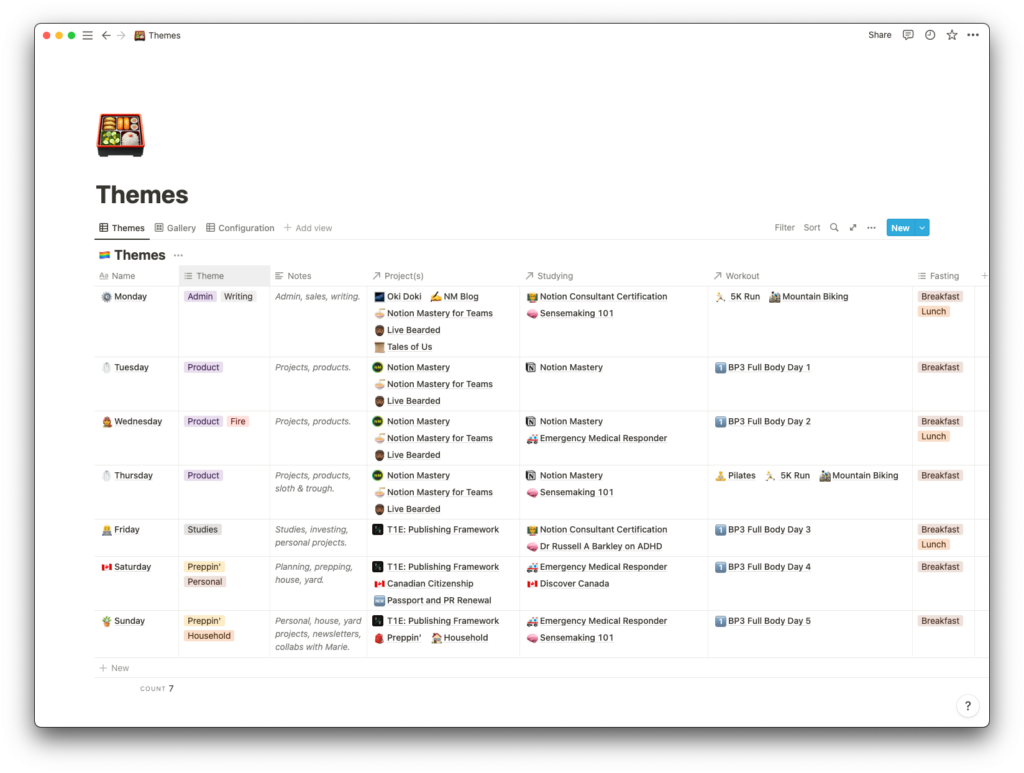
“Theme” is generally one or more of the following: Product, Fire, Investing, Code, Personal.
Of course, Project, Studying, Reading, and Workouts are links to other Notion database, where I track progress, take notes, and build study guides.
✍️ Journaling Integration
My daily Journal is linked to Themes. Via rollups, when I pick the day in my Journal, I can immediately visualize my focus for the day.

Via nested rollups, I can also see “Next Actionable Step” (NAS) and “Next Minimal Step” (NMS) in each project.
- NAS is the most important task to finish on that relation, be it a firefighting course, project, or book.
- NMS is a pomodoro-scoped task I can do on that project if I don’t quite have the time to devote to it that day, coined as an “OST” (One Small Thing) by my former coach María Aldrey (@kirisima).
In my Journal template, I have a linked database that shows me:
- The day’s project focuses
- A list of Tasks related to those projects
From this list, I select the OST; what’s the smallest thing I can get done on each project. I purposefully make these micro-tasks. Things that take 15-30 minutes. So that at least if the day is a complete shit-show focus-wise, I can always make progress and start finishing again the next day with some amount of forward momentum.
⏭ Progressing
Progress is about small gains, not huge projects.
When I worked previously at Precision Nutrition, they have a of guideline around this “1% improvement” concept:
Progress, not perfection.
Use our continuums to make choices that are “just a little bit better [every day]…”
Want to get a little bit better every day? Start finishing with themes.
[*For full disclosure, I’m a Notion Partner, so when you sign up with my link, you also help support me and my content!]
 Notion tips in your inbox
Notion tips in your inbox