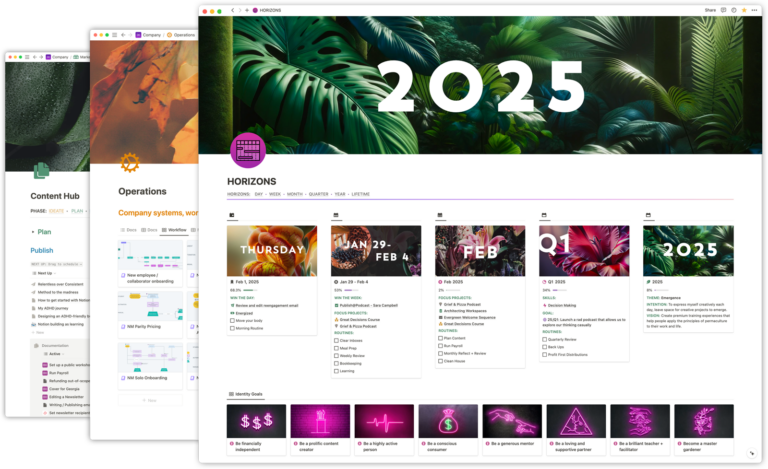So you want to hire a Notion consultant…

Notion is a wildly complex application. Full stop.
Adopting Notion is akin to asking your entire organization to learn some form of basic programming. Dropping everyone into a workspace where everyone has Full access to documents (if you don’t know what that means, you’re in the right place) is like giving everyone at the company live-edit permissions on a company website. Mess up the permissions setup and you potentially expose your entire workspace to the public—we’ve seen it happen! 😬.
On the surface, Notion appears simple, but it becomes exponentially more complicated as you scale up to meet team demands. In a team environment, effective utilization requires a wide array of skills and organizational techniques. Because of this, of course, companies often seek external expertise to help them craft and/or tame their Notion workspaces.
If this is you and you’re looking to buy Notion services, this article is for you. Below I’ll cover some of the most important things to consider when looking to hire a Notion service provider, be they an individual contractor, an agency, or even a permanent full-time employee.
How much does hiring a Notion Consultant cost?
Let’s get right down to it.
If you want your company to move over to Notion and you want to hire someone to build your workspace for you. Great! There are many of us that can help, but you’ll find that we offer our services at many different price points.
Our company gets inquiries for Notion build-outs every week, and folks are often surprised to hear that our done-for-you Notion builds typically start at around $15,000.
“Hang on,” you might be saying. “I can buy an all-in-one Notion template for like <$100. Why so much?”
Building a Notion Workspace that is tailor-made for a specific business is not unlike building a website, and similar in scope. For example:
- What does the website do?
- How many people are utilizing it?
- Does there need to be different access levels?
- Are we collecting data? How?
- Do we need to integrate the system with other systems?
A relevant metaphor is typically the one used in website development:
“How much does a car cost?”
A Civic is not a Lambo, and they are priced accordingly. If you want a basic car right now, you can purchase a Honda Civic. If you want a Lamborghini with a custom paint job, you’re not going to get it at the same price as the Civic.
Keep this in mind when shopping for Notion services.
- If your business is a basic operation with Projects, Tasks, and Notes—fantastic news; there’s probably a template for that.
- If your business needs to replicate a highly custom workflow in Notion with integrations with external software, sales flow tracking, 10s of 1,000s of records, etc., then you’re probably looking at a higher-priced engagement.
Helping teams use Notion effectively requires some deep undercover work (I sometimes to refer to my work as “spelunking”), and this discovery process alone often reveals hidden insights about organizational dysfunction, workflow challenges, and even communication breakdowns that result from technology knowledge gaps.
Talented and experienced Notion consultants will definitely cost more than inexperienced ones, as they’ll seek to fully understand the challenges of your team before jumping in to building the workspace.
Also consider:
What is your organizational dysfunction costing you?
How many hours are lost to poor processes and duplicate work? What does this cost the company in terms of lost hours or dollars?
There’s a difference between working with a consultant who is “great at Notion,” and a consultant who understands change management, team dynamics, process engineering, and the challenges inherent with adopting new technology.
Consider you and your team’s needs honestly, and make sure to align your expectations accordingly. Hiring a consultant to help you build a Notion workspace does not guarantee you’ll be solving previous organizational dysfunction.
And the organizational challenges typically substantially outweigh the technical ones.
General pricing guidelines
Factors such as location, relevant experience, currency, industry, et al, will dictate what Notion services will cost, but in general, we tend to see price points for services in the following tiers:
- Up to $1,000K — Basic template services and configuration, light customization, one-off coaching.
- $1–5K — Lightly customized workspace builds for common company ops like project and content management, basic training, group coaching, unique templates.
- $5–15K — Custom workspace builds for company-specific workflows, intermediate training, team coaching, advanced templates, integrations.
- $15–25K+ — Custom programming and integrations, application dev, large scoped builds, advanced training (such as champion mentoring, train-the-trainer, etc), templates for re-sale.
I’m of the opinion that Notion workspaces seem to follow pretty closely to your average website development project cost-wise. Similarly, it may seem like a lot can be done with out-of-the-box tools (like Shopify, Webflow, et al), but a lot of the budget can and should be allocated for customization and workflows for your company that aren’t easily replicated with out-of-the-box solutions.
Where can I find a Notion consultant?
Well, you’re here on our website, so you’ve found one. You can, of course, check out our offerings here. But we’re not always available nor are we the best fit for every business. A great place to start your search is in the new Consultant’s Directory on the official Notion website.
There you can learn a bit about the services the Certified Notion Consultants offer and their price-points. Certified in this case means that the consultant has passed the Notion Essentials exam and has also passed the Certified Consultant’s exam, which is an in-depth hands-on practical exam that Notion’s team created, evaluates, and reviews. Most Certified Notion Consultants know the program to a high level and are considered trusted partners by Notion.
Do I need a Certified Notion Consultant?
You don’t. There are fewer than 100 of us in the world, but that doesn’t mean there aren’t many more highly capable Notion consultants out there. I know many extremely knowledgeable consultants that aren’t certified. Certification just means that the consultant had the opportunity to take the certification exam and had the time to do the exercises (which are admittedly extensive).
In short: certification guarantees the consultant knows Notion well, but there are many interesting technical challenges not covered by the certification process. Certification also does not speak to a consultant’s ability to provide consulting services in general as the process evaluates mostly Notion building prowess and does not involve client services outside of a simulated test.
What should you look for in a consultant?
Consider the following as a good set of questions to think about when seeking a consultant. Some of these are questions for you and your team, while some are questions for the consultant (or what you should be evaluating when seeking one).
What type of team are you?
- Are you organized already?
- Do you communicate effectively?
- Do teams collaborate (or are they siloed into individual software fiefdoms)?
- How are meetings held?
- How are decisions made? Do you record those decisions?
- Can you answer these questions at all right now? (Some teams can’t, and that’s okay).
If you answer “no” to any of these, please know that Notion will not fix these things. These may indicate some type of organizational dysfunction, and said dysfunction will likely be heightened by adopting Notion (or any major software, really) without a good change management strategy.
Which is why I’d encourage you to ask…
Does the consultant have systems thinking, change management, or organizational consulting experience?
The majority of our Notion consulting has almost nothing to do with building in Notion. In fact, much of our Notion building is either templatized or automated via Notion’s public API (we got scripts!).
The bulk of the work—the really hard stuff—is organizational consulting and change management. I sometimes (half-)jokingly refer to myself as an “organizational therapist” for this reason!
To be quite frank, excellent Notion skills are table stakes; the hard stuff is team alignment, training (especially training!), and onboarding your team onto Notion over time.
Yes, training, training, training…
How much experience does your team have with Notion?
- Do you and your team need training?
- Can the consultancy train your team?
- How many folks on your team have Notion experience? To what extent?
- Do you know enough about Notion to evaluate whether your team knows Notion?
- How resistant will your team be to adopting new technology and new processes?
Notion is not a one-and-done sort of app.
In our practice, we’ve found even highly technically-adept teams take 3–6+ months to get up to speed on Notion. Even the top Notion “understanders” like myself discover new stuff about the platform daily. If your team has never touched Notion before, a complex build with lots of moving parts is great for getting you to “done,” but will your team know how to utilize it?
If this is you, definitely look for a consultancy that has relevant experience training teams.
I generally bucket Notion experience in three categories:
- Basic Notion users (people that use Notion and the builds that consultants provide)
- Notion administrators (people that have the necessary skill to modify and provide light new features to builds, oversee some permission work, manage workspaces)
- Notion architects (folks like myself who have a deep understanding of every aspect of Notion, and can extend it outside of the platform using the API and external workflows)
Contrary to what you’d expect, designing for basic Notion users (#1) requires a high level of technical prowess. If the majority of the end-users of the system you are hiring out to build fall into this category, you’ll want to consider whether to hire a consultant who has relevant User Experience Design in their background. Don’t be afraid to ask the consultant about their experience building for teams, and some of the challenges they’ve seen teams encounter in this process.
Who on your team will be responsible for enhancing, adapting, and maintaining your Notion workspaces?
If your answer is “we don’t have someone like that” or “my executive assistant”, you will want to look for a consultant who has substantial ongoing availability. You can hire a consultant to do a build that meets your functional specification, but like all software, Notion workspaces require upkeep and maintenance in order to keep up with technical debt and regular usage.
Sometimes users create new databases, forget to use templates, or save things in the wrong place. Over time you will experience data “cruft” (sometimes referred to as “technical debt”) that needs to be cleared, managed, or maintained. Sometimes new processes need to be created or old ones simplified. Notion also releases new features which can speed up your workflows, but may require substantial rebuilds and/or reworking existing systems.
If you don’t have a team member on staff who can extend and/or enhance a consultant’s build, you may want to consider hiring one. Some consultants (cough cough) can train your staff to higher categorical levels (admins and architects) so that you can wean your business off consultant support progressively. Keeping in mind that retainer agreements for ongoing support and training may be quite expensive, it may be beneficial to hire an internal lead for Notion.
Speaking of which…
How many people are you working with?
Notion is excellent for small businesses. It’s reasonable to only rely on external consulting up to about 25 employees (and this can flex significantly up or down depending on team dynamics). Prior to this, I believe that Notion can be managed by dedicated employees willing to put in the time to learn the platform and serviced by professional consultants.
Because of the expense of Members in Notion, beyond that number, I highly recommend hiring a full-time dedicated Notion architect. You can consider hiring a consultant to service an initial build, but maintaining the permissions and workspaces dynamics for 100s of employees in Notion becomes extremely challenging (not to mention expensive) without tighter permissions scoping and ongoing internal support.
Without ongoing support and training, employees may become frustrated and confused; having someone available to build and map systems as well as train employees as new features roll out or change is incredibly beneficial.
Consider whether you need to hire a part-time or full-time Notion administrator or provide an existing dedicated employee some training to level-up their Notion skill to an administrative level (check out my article on how to prepare for the Settings and Sharing exam if it helps!).
Is your organization documentation-first?
Back when I built and maintained a SaaS start-up called Doki, I implemented a docs-first policy whereby I would write the documentation for a new feature first in plain text. This would become the blueprint for how I would write the tests and thus design the code to make it work. As it came into focus, I’d update the docs with screenshots and the like. We now have a similar policy at our parent company Oki Doki. When a repeatable process happens internally, it’s added to the SOPs database. We do a lot of work to maintain these docs.
In a lot of ways, Notion is incredibly boring software. It’s basically adding data to a database and making sure the data is accurate. Given that Notion doesn’t have any sort of validation for data, this creates a lot of overhead for maintenance. Consider that you should be willing to do this work or pay to have it done in some way. Developing your own SOPs for how to work in your space can also be an unspoken cost of working with no-code tools.
How much existing data do you have?
Already have decades of projects and tasks that need to be moved over to Notion? How much of it makes sense to bring over versus starting fresh? If things will be left behind, how can you create a bridge period between apps so that work can continue without disruption during Notion adoption? These are all questions you’ll want to consider when moving over to Notion.
With this in mind, you’ll want to consider migratory phases when estimating your budget for Notion consulting. You may need to work with a consultant who can write custom code to use the Notion API to automate data migrations.
A recent example in one of my projects involved capturing 12,000 blogs from multiple websites, documenting SEO data of each, tagging and categorizing in Notion, etc. The manual work to do such work would likely take weeks of effort, but I was able to write a script in a half-day that did the job in about 5 minutes. If you can find a vendor who can automate some of the work (whether through an automation platform or through scripting), this can save you time and money.
How much do you need Notion to communicate with other software?
Notion has quite a few integrations with other apps, but relies heavily on automation platforms to do work in reaction to things happening in and out of Notion. This means that if you have custom software connection needs, you’ll need to hire someone with familiarity with one of the major automation platforms. There are many more platforms than the three listed below, but these are the more common ones:
- Make — great for reacting to updates in Notion and writing data to Notion, lots of integrations.
- Zapier — a major automation player. A little boring, but generally reliable. The Notion app for Zapier is sadly thought to be abandonware though and it does not support updates from Notion (the way that Make does), so be aware that if your stack involves Zapier, extra custom coding may be necessary.
- Pipedream — a newer player that connects APIs in the cloud. Notion pro Thomas Frank has had great success leveraging Pipedream to pull data into Notion. Experience with coding will be a must to look for in a vendor if you’re seeking something that works with a platform such as this.
Some of Notion’s most recent features include some level of internal automation, so it may be that in the next year(s) we’ll have to rely less on these tools, but even Notion’s internal automation can be complicated and add maintenance overhead, so exploring what a vendor’s experience is with internal and external automation may be valuable.
Do you know what the general limitations of Notion are?
I’ve written extensively about the technical limits of Notion (both the app and API), and it’s common that teams will adopt Notion quickly and then months into a process come up for air with statements such as…
Hang on… is there really no way to have some documents in this database be private for this team only
or
Wait, I have to pay an extra $15/mo/pp to be able to stop people from sharing public links from my space publicly?
and of course,
This is a lot harder than I was imagining and a lot of the employees are resisting moving to Notion…
If anything, I recommend hiring someone who can do an organizational analysis of your business and workflows and provide you with a recommended roadmap for adopting Notion. You can save money and time by catching these kinds of “gotchas” early on in the process.
Keep in mind that due to the limitations of the app (and possibly your budget), it might not look exactly like what you have in mind. A roadmapping project can be a great way to validate that Notion is the right tool for you and that the provider is a good fit for your organization.
Outro
Whether you decide to outsource your Notion services or hire an internal team member to become your champion, Notion work can be a tricky beast to estimate and execute. I hope this document was helpful in getting you to think about it in new ways as you consider your Notion needs.
And you can always @ me on Bluesky if you have further questions!
 Notion tips in your inbox
Notion tips in your inbox