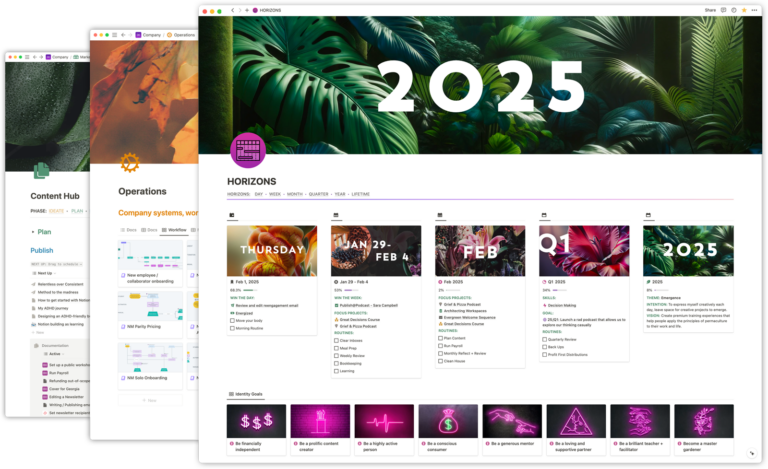It’s easy to think about attention as whatever you are focused on at any given moment. Like right now, your attention is on these words (even though we’ve all experienced reading the same paragraph over and over without actually registering it because your attention was elsewhere).
But in his book Stand Out of Our Light, James Williams describes three different kinds of attention:
🔦 Spotlight: the capacity to navigate the task at hand (doing what we want to do)
✨ Starlight: the broader capacity to navigate life ‘by the stars’ of our personal goals and values (being who we want to be)
☀️ Daylight: the capacity to define our personal goals and values (knowing what we want and who we want to be)
Williams explains how these ‘lights’ of attention (doing, being, knowing) can all be blocked by technology designed to capture and hold our attention, thereby distracting us from our goals and values. Think of the outrageous headlines, infinite scrolling, auto-playing videos, etc.
But, some technology can support our goals and values, and Notion has the advantage of supporting all three kinds of attention.
🔦 Supporting Spotlight Attention
Fundamentally, Notion is a workspace. This blog post idea was captured in Notion, the draft was written in Notion, and the final review was completed in—you guessed it—Notion.
Not only can you capture, organize, plan, and create original work using the tool, you can also design context-specific pages to support custom workflows. You can define exactly what you want to see—and what you don’t—to optimize task completion.
In other words, the flexible and customizable workspace can help you get the work done.
✨ Supporting Starlight Attention
In Notion Mastery, one of the first activities is to set-up a Today page. This page is designed for focusing on the most essential aspects of the day, including important habits and practices. Ultimately, the Today page isn’t simply about doing what you want to do, it’s also about being who you want to be.
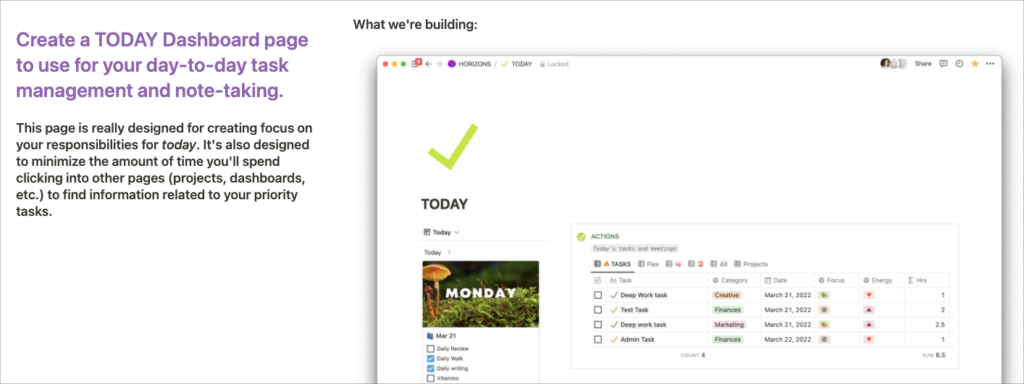
When I see a checkbox every day asking if I took my morning walk, it’s a visual cue reminding me what matters and how I want to show up every day. It’s so easy to get pulled in by external demands that most of us need nudges so we don’t lose sight of what we want.
Similarly, setting up a Goals database related to Projects can help us vet new projects. Is this new project aligned with my goals? Do I have to create a new goal to justify this project, and if so, what is that telling you?
☀️ Supporting Daylight Attention
Speaking of Goals databases, Notion also serves as a space to reflect on what matters. Whether that’s setting up a Goals database or reviewing one, the simple act of choosing your priorities and objectives is a meaningful process.
In essence, this act of reflection helps us define our Starlight. Who do we want to be? What’s important, and what do we value?
Even the act of choosing which pages and databases you build requires Daylight attention. What you add to your Notion workspace is a reflection of what you value.
If you are now thinking, “that’s nice but my workspace is a mess and actually distracting my attention”, don’t lose hope.
This is completely understandable as the flexibility and customizability of Notion is both a blessing and a curse. Many Notion users have a mash-up of pages and databases that lack intentional design or navigation.
🧹 Cleaning Up Your Notion Workspace
STEP ONE
Resist the urge to delete everything and start fresh. You likely have some pages and databases of value, they just might need some work. For anything that’s obviously not of value, feel free to delete it.
STEP TWO
Use your Daylight attention to ask important questions about your workspace, and how it supports Daylight → Starlight → Spotlight attention (in that order).
Daylight (Knowing)
- What are your goals? Are they captured somewhere?
- What do you value? Do you have pages & databases for the things you value?
- What’s missing? What data do you need in order to be successful and reach your goals (databases, properties, pages, relations)?
Starlight (Being)
- How can your workspace support goal achievement and being in alignment with your values?
- Personal example: can you readily access a page with your most important daily or weekly practices?
- Work example: can you readily access pages that support your primary work objectives?
- How can you bring what’s most important to the forefront so it’s not buried in your workspace?
Spotlight (Doing)
- Are your pages designed to help you focus on the task in front of you?
- Are database views set-up with appropriate filters, sorting, grouping, and visible properties?
- Are you using a database layout that supports the context of your work?
- Is your page distracting and cluttered or focused and streamlined?
STEP THREE
Dedicate some time in your calendar to clean up your Notion workspace. It’s possible you will need some assistance with designing effective databases and pages (be honest about your level of expertise).
STEP FOUR
Start using your revised workspace and regularly review its effectiveness.
- Are you getting the right work done with fewer distractions? (Spotlight)
- Does the workspace help you be the person you want to be at work, home, or both? (Starlight)
- Does the workspace have a page that helps you regularly review & evaluate your goals and values? (Daylight)
It’s not an understatement to say our attention is one of our most valuable resources. And it’s one that is under threat constantly. Taking the time to protect our attention—at all levels—is one of the most beneficial acts you can undertake, and Notion’s flexible interface provides the platform to do just that.
 Notion tips in your inbox
Notion tips in your inbox