
Using Notion to Run Office Hours as a Consulting Service
Selling Office Hours as a Service (OHaaS) can be a great way to monetize your Notion experience. Plus two FREE templates!

Selling Office Hours as a Service (OHaaS) can be a great way to monetize your Notion experience. Plus two FREE templates!
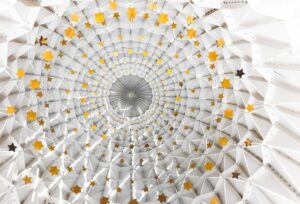
Notion finally shipped “Recurring Templates”, the first hint at truly internal automation in Notion. Is it everything we hoped for?

The Notion Creator Economy is BOOMING. But how do you stand out in a crowded market where everyone seems to be building and marketing templates?
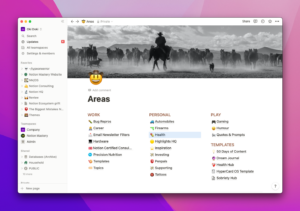
One of the challenges of Notion is that it allows you to design open-ended solutions. In this article we discuss a common outcome: the “Craigslist effect”.

What is Notion Certified? Do I need to get the badges? Learn more about the ecosystem including a helpful study guide for preparing for the exams.

At Notion Mastery we focus on Notion, but the core concepts we share about productivity, business operation and life management are not specific to Notion.
 Notion tips in your inbox
Notion tips in your inboxWhen you sign up, you’ll get tips, perspectives, and opinions on how you can better use Notion. Plus you’ll get a steady drip of Notion updates, videos, interviews, and resources from the Notion Mastery team.